Schritt 1 übersetzen
Schritt 1

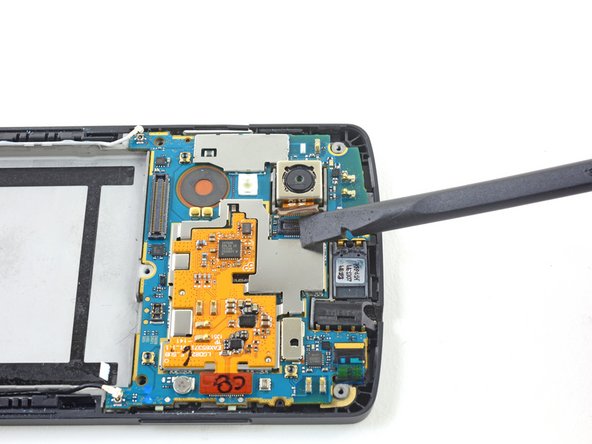


-
Use the flat end of a spudger to disconnect the rear-facing camera.
Deine Beiträge sind lizenziert unter der Open-Source Creative Commons Lizenz.