Schritt 8 übersetzen
Schritt 8

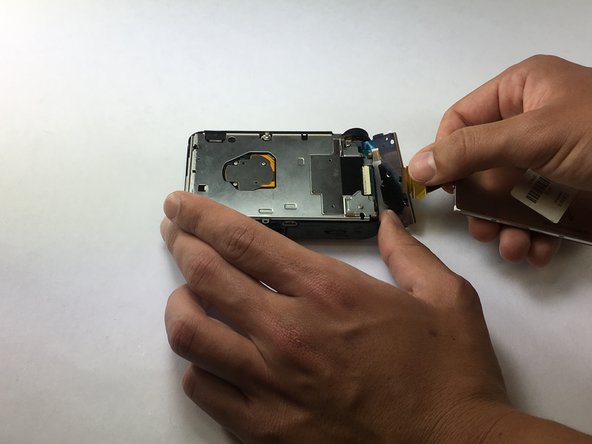
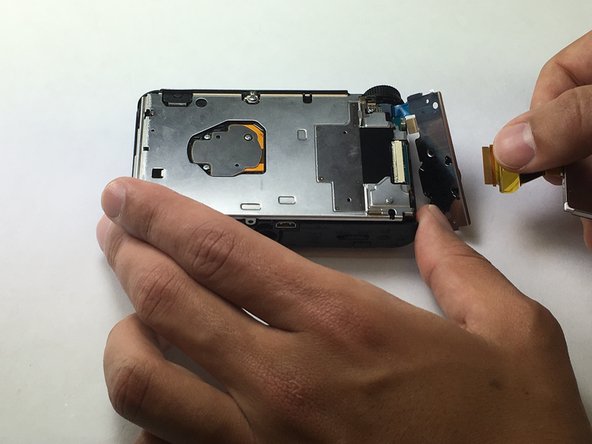



-
Set the LCD screen to the side
-
Grab the orange band holding the LCD screen and gently pull to detach from the camera body.
Deine Beiträge sind lizenziert unter der Open-Source Creative Commons Lizenz.