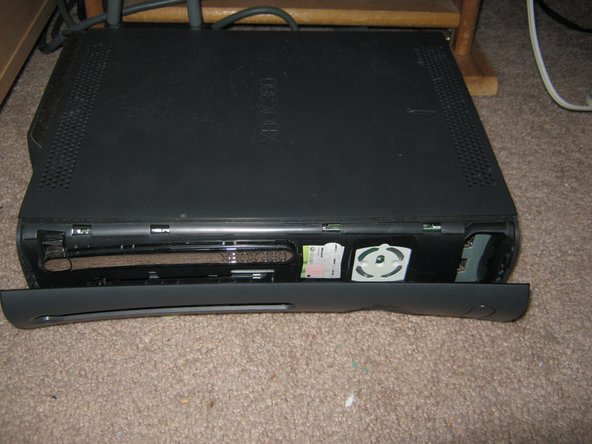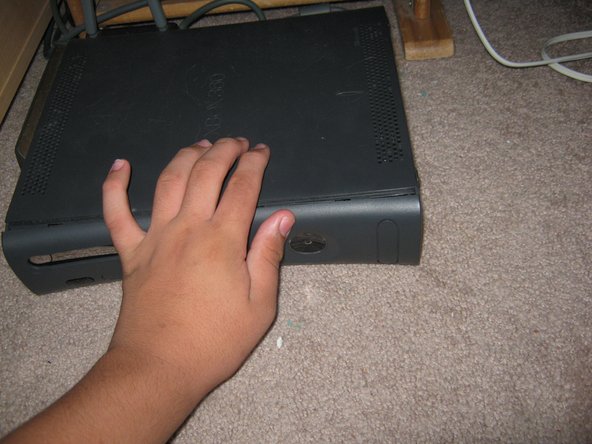Diese Version enthält möglicherweise inkorrekte Änderungen. Wechsle zur letzten geprüften Version.
Was du brauchst
-
Dieser Schritt ist noch nicht übersetzt. Hilf mit, ihn zu übersetzen!
-
Remove the faceplate from the system. Grab a part of the faceplate, and it should come off.
-
-
-
Dieser Schritt ist noch nicht übersetzt. Hilf mit, ihn zu übersetzen!
-
With the faceplate off of the 360, find a small hole on the front of the 360 without the faceplate and stick a paperclip in the hole. This will be found under the X relative to the faceplate on the system.
-
-
Dieser Schritt ist noch nicht übersetzt. Hilf mit, ihn zu übersetzen!
-
Reinstall the faceplate on the system. To do this, put even pressure on all parts of the faceplate until it is completely flush with the console.
-
Rückgängig: Ich habe diese Anleitung nicht absolviert.
19 weitere Nutzer:innen haben diese Anleitung absolviert.
2 Kommentare
will this work for elite 250 gug