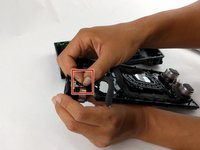Einleitung
If you are experiencing any audio issues with the higher frequency sounds (the treble) such as distortion, muffling, quietness, or total absence of sound, you may need to replace one or more of your treble speakers.
Was du brauchst
-
-
Use a spudger to pry the rubber pads off of the bottom panel of the SoundLink.
-
-
-
Remove the two 12.5 mm screws using a Phillips #2 screwdriver.
-
Remove the bottom panel.
easy peasy. great instructions!
couple things: 1. you dont need to remove the rubber pads completely; just enough to get the screws in & out. 2. if you get a small screw driver with the battery, its crap. use your own.
thank you ifixit for another great tutorial.
scott
-
-
-
-
Gently peel back the adhesive padding on either side of the inner back panel.
-
-
-
Remove the four 12.5 mm Phillips #2 screws mounting the outer case.
-
Slide off the outer case.
-
-
-
Remove four screws from each of the four speakers (16 screws total) using a Torx #10 screwdriver.
-
-
-
Remove the two 12.5 mm screws which mount the top panel using a Phillips #2 screwdriver.
-
Now you should be able to lift the top panel off.
-
-
-
Use a metal spudger to pry the device apart. You must use a metal spudger because of the great force necessary to pry it apart.
-
-
-
Remove the 12.5 mm screw mounting the motherboard using a Philips #2 screwdriver.
-
-
-
Gently disconnect the three cables connected to the motherboard.
-
Remove the motherboard from the device.
-
-
In diesem Schritt verwendetes Werkzeug:Tweezers$4.99
-
For each of the 4 treble speakers you must uncoil the red wire and black wire in order to remove them.
-
To reassemble your device, follow these instructions in reverse order.
To reassemble your device, follow these instructions in reverse order.
Rückgängig: Ich habe diese Anleitung nicht absolviert.
5 weitere Personen haben diese Anleitung absolviert.