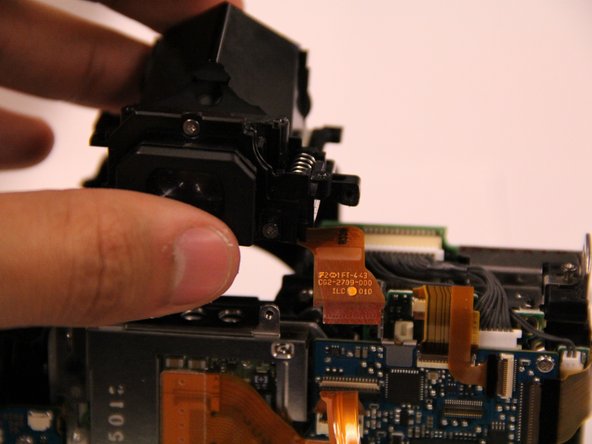Was du brauchst
-
-
Turn off camera using the power botton on the top of the camera.
-
On the bottom of the camera, open the battery door and remove the battery.
-
-
-
On the top cover, remove the two screws from under the metal tabs that are used to attach the camera straps.
-
-
-
Remove 1 screw from the left side of the camera.
-
Inside the rubber door, remove the two black screws.
-
-
-
Remove the screw in the center of the viewfinder focus knob located to the right of the eyepiece.
-
-
-
-
Remove the two black screws on the front of the camera just above the lens mounting ring.
-
NOTE: Do not remove any of the silver screws on the lens mount ring. This could cause problems with auto focussing features.
-
-
-
Using the spudger and plastic opening tool, pry the back of the camera loose.
-
Remove the ribbon connector on the lower left hand side of the circuit board.
-
-
-
Using the spudger and plastic opening tool, pry the bottom of the front panel of the camera over the tripod mount.
-
-
-
Remove the ribbon connector on the upper right hand side of the circuit board.
-
Remove the microphone connection on the upper left hand side of the circuit board.
-
-
-
On the lower left side on the front of the camera, disconnect the red and yellow wires from the circuit board.
-
-
-
Now that the top assembly is free, this exposes another screw on the right side of the mirror box.
-
Remove this screw.
-
Remove the orange ribbon cable.
-
-
-
Remove the viewfinder assembly from the camera.The screws that hold the eyepiece in place are accessible. Remove these 3 screws from the rear face of the eyepiece. Two screws are located at the bottom and one screw is located on top.
-
To reassemble your device, follow these instructions in reverse order.
To reassemble your device, follow these instructions in reverse order.
Rückgängig: Ich habe diese Anleitung nicht absolviert.
7 weitere Personen haben diese Anleitung absolviert.
3 Kommentare
I used this guide to fix my 600D (Rebel T3i), and it worked like a charm.
The middle lens of my viewfinder had popped out of its plastic holder. it is now back in place, thanks to this guide.
I have added a couple of marker, to make it just that little bit easier to spot the screws and ribbon cables.
Thanks again!
I used this guide to fix my 600D, and it also worked like a charm.
The front lens of my viewfinder (the one closest to the eyepiece) has popped out of its plastic holder.
Thank you so much for this guide. The viewfinder lens of my 1100D came loose some days ago and this guide served perfectly.
Just a heads-up to the newbies like me: Take a lot of care with the focusing screen (the one with the focus points printed on it), I tried to clean it and ruined it. Fortunately, the replacement is not expensive, but still, better not touching it with anything.