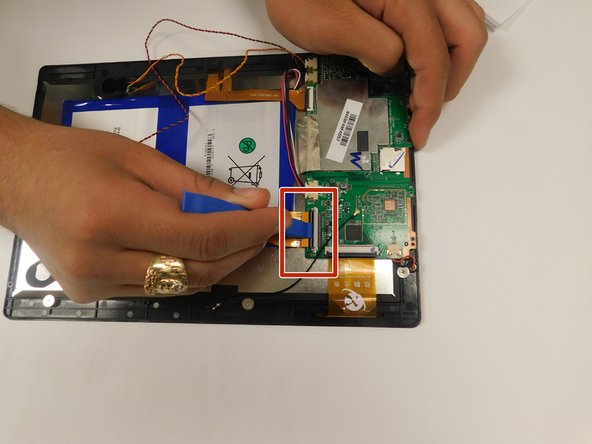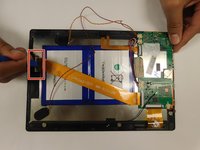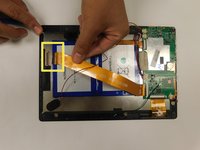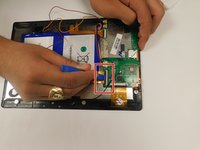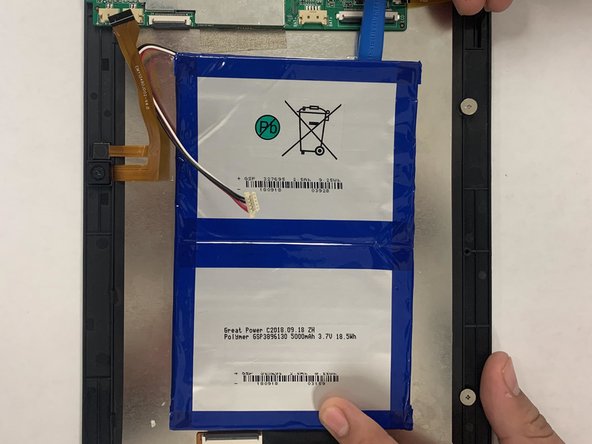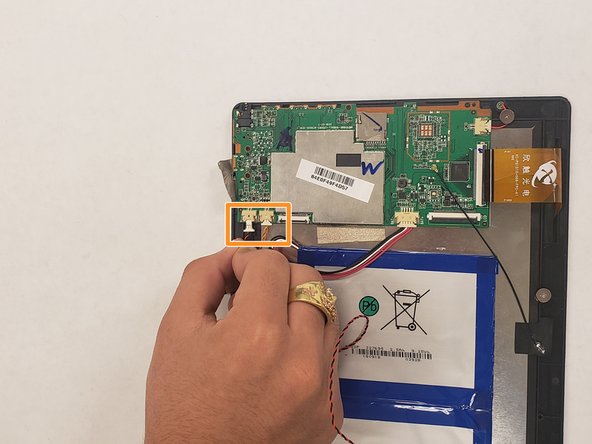Einleitung
Speaker volume is low or audio is distorted are symptoms of a faulty speaker. Please review our troubleshooting page Digiland 10.1'' DL1016 Troubleshooting before proceeding to the replacement. Once you have determined your symptoms and are certain you need a speaker replacement, continue on with this guide.
This guide will help you replace the speaker of a Digiland 10.1” DL1016 device
Was du brauchst
-
-
Use an opening pick and an opening tool to pry the backing off the back of the tablet.
-
-
-
-
Pull back the black flaps on the ZIF cable connectors.
-
Pull the ribbon cables out of the connectors.
-
-
-
There is glue that holds the battery down, so carefully pry it open. You may need to use some force.
-
-
-
The speakers are marked in red.
-
Disconnect the speaker connections.
-
Remove the speakers.
-
To reassemble your device, follow these instructions in reverse order.
To reassemble your device, follow these instructions in reverse order.
2 Kommentare
Instructions are clear and straightforward thank you but, where do you buy the replacement speakers?
Instructions are very clear and easy to follow. But, where are the replacement speakers sold?
Thank you, Stan