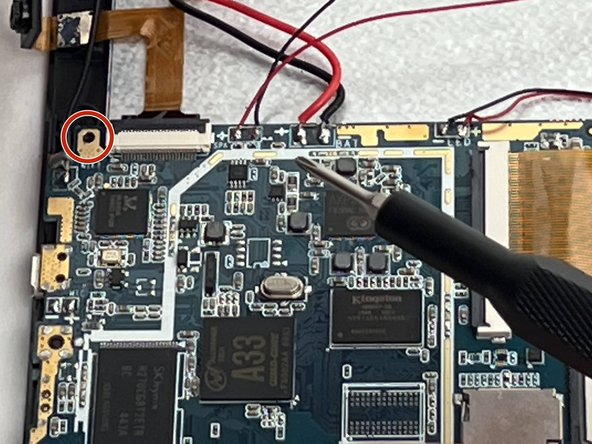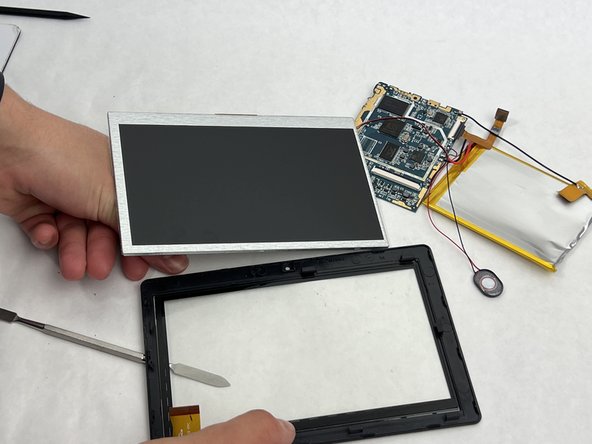Einleitung
If you are experiencing difficulty using your Dragon Touch Y88X Plus tablet due to an unresponsive screen, the issue may result from a cracked or damaged screen. In this case, you will need to replace the screen to restore the device's functionality.
A functional screen is essential for accessing your device and performing various tasks. However, with a damaged or cracked screen, your device may become unresponsive and difficult to use. Follow the detailed instructions provided in this guide to replace the screen of your Dragon Touch Y88X Plus tablet. The guide provides step-by-step instructions, covering all the essential steps involved in the replacement process. This guide lets you quickly fix screen-related issues and restore your device's functionality.
Be sure to power down your device before you start the replacement process. This is important to ensure your safety and prevent any damage to your device.
Was du brauchst
-
-
Use a plastic opening tool or spudger to carefully open the tablet's outer case. Start at the corners and work your way around. Be gentle to avoid damaging the case or any internal components.
-
-
-
Identify the tablet's battery. It is usually a flat, rectangular component connected to the motherboard.
-
-
-
Carefully peel the old battery from the adhesive using the Fixit pry tool.
-
Be very cautious not to puncture the battery
-
-
-
Using a Phillips #00 screwdriver, remove the three 4 mm screws located around the motherboard.
-
-
-
Locate the ribbon cables that connect the screen to the tablet's motherboard and disconnect them. Make sure to note how these cables are attached so that you can reassemble them correctly later.
-
To remove the ribbons, flip the black switch where they are connected to the motherboard and gently pull the ribbons out.
-
-
-
Use the plastic opening tool or spudger to pry the old screen away from the tablet carefully. Work your way around the edges, applying gentle pressure.
-
To reassemble your device, follow these instructions in reverse order.
To reassemble your device, follow these instructions in reverse order.
Rückgängig: Ich habe diese Anleitung nicht absolviert.
Ein:e weitere:r Nutzer:in hat diese Anleitung absolviert.