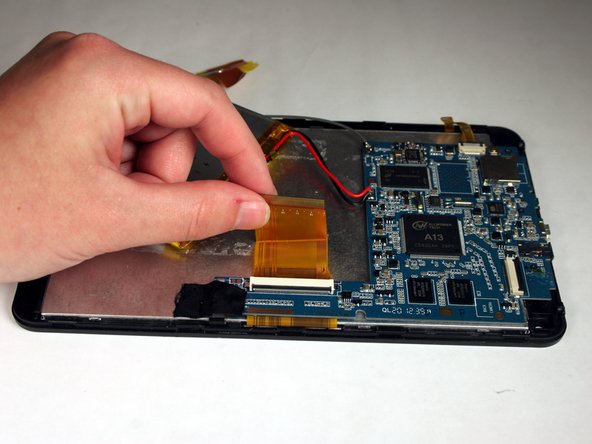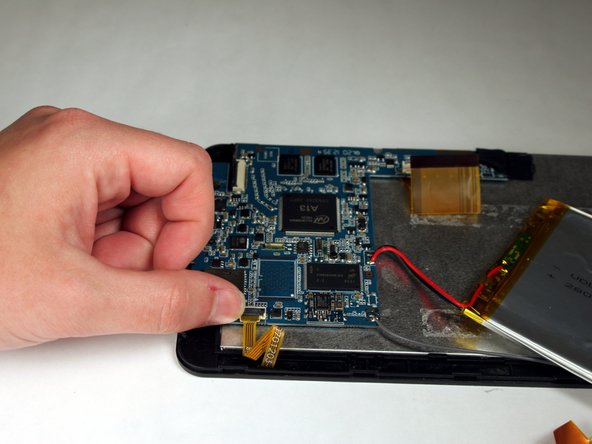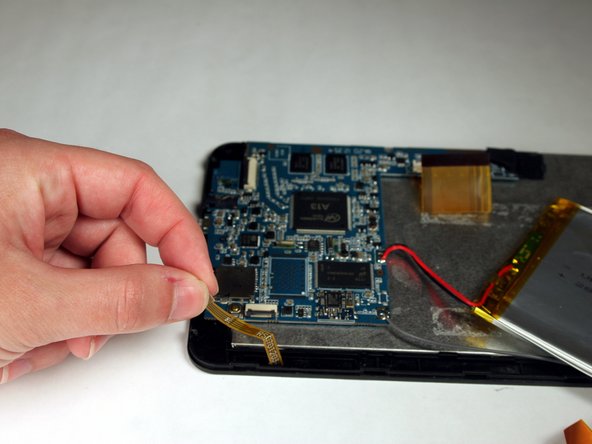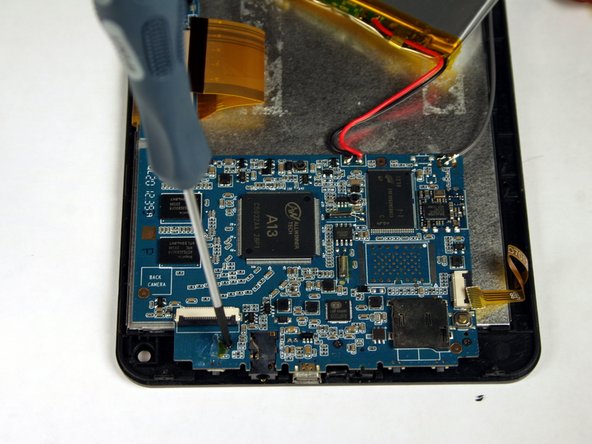Einleitung
If the screen is cracked or damaged it may need to be replaced. This guide will show the user how to easily and safely replace the screen.
Was du brauchst
-
-
Unscrew the two (2) 1.3mm Phillips #00 screws found on the bottom edge of the tablet, where the power and volume buttons are located.
-
-
-
Insert plastic opening tool into the edge between the screen plate and the back plate to create a separation between the casings.
-
Insert the flat end of the spudger next to the plastic opening tool and carefully pry the edges apart. Continue this all around the edges until the casings separate.
-
-
-
Lift up the two pieces of tape holding the copper plate and the connector ribbon to the battery. Gently hold or place away from the battery.
-
-
In diesem Schritt verwendetes Werkzeug:Plastic Cards$2.99
-
Using a plastic card, gently break the adhesive that holds the battery to the metal screen plate.
-
-
-
-
If replacing the battery, disconnect the wires that connect the battery to the motherboard.
-
If not replacing the battery, do NOT disconnect the wires.
-
-
-
Once the panels are separated, remove the tape holding down the ribbon connector that is connecting the camera to the motherboard.
-
-
-
Lift up the black lever of the connector that holds the camera ribbon in place.
-
-
-
Gently pull the ribbon out of the connector and lift the camera out of the casing.
-
-
-
Once battery is removed, flip up the black lever of the connector that is holding the wide ribbon in place for the screen. Remove the ribbon from the connector.
-
-
-
Rotate the tablet 180 degrees and flip up the black lever of the connector holding the small, yellow ribbon. Remove ribbon from the connector.
-
-
-
Rotate the tablet 90 degrees and remove the three (3) 1.3 mm Phillips #00 screws that hold the motherboard in place.
-
-
-
Lift up the tape that covers the speaker wires and holds the motherboard in place.
-
-
-
With the motherboard detached from the screen plate, there is now access to the electrical components under the motherboard and the mechanical button components on the back plate.
-
-
-
Once the battery and motherboard have been removed, gently bend the screen plate to pop out the metal digitizer that sits on the glass and plastic screen.
-
To reassemble your device, follow these instructions in reverse order.
To reassemble your device, follow these instructions in reverse order.
Rückgängig: Ich habe diese Anleitung nicht absolviert.
Eine weitere Person hat diese Anleitung absolviert.