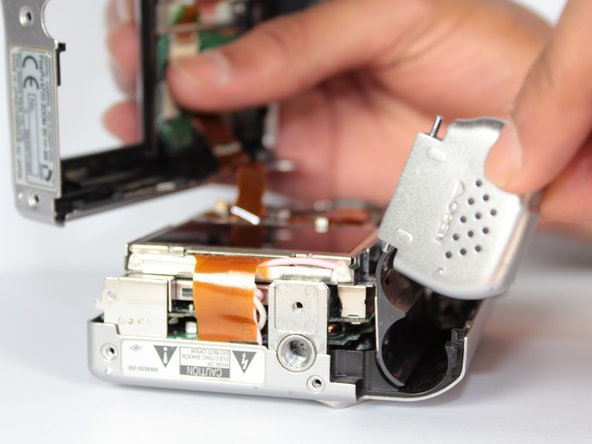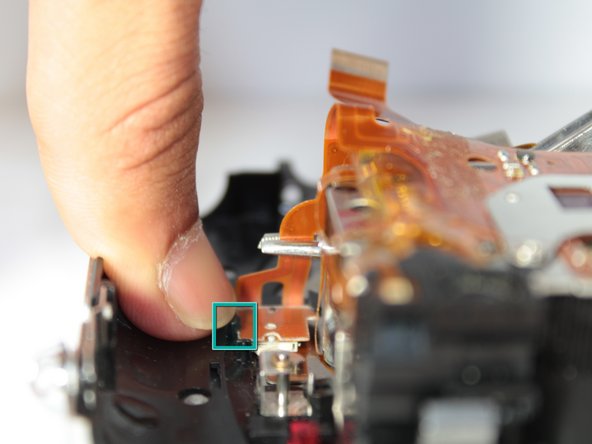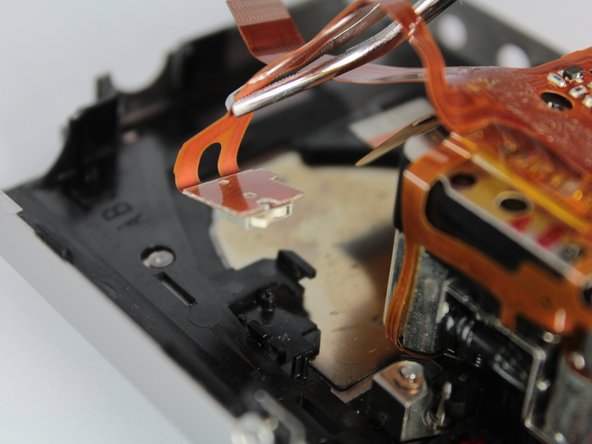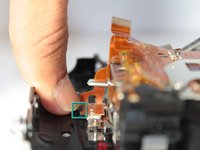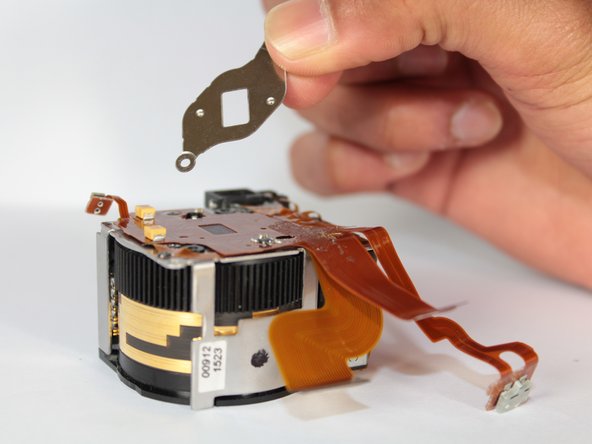Was du brauchst
-
-
Use the Phillips #00 screwdriver to remove the 7 screws on the sides of the camera:
-
Four 3.95mm Phillips screws located on the bottom of the camera
-
Two 3.95mm Phillips screws located on the right side of the camera
-
One 3.95mm Phillips screw located on the left side of the camera
-
-
-
Wedge the edge of the spudger between the front and back case, near the corner of the flash.
-
Carefully run the spudger along the right edge of the camera, creating an opening.
-
Insert the spudger into the left side of the camera, above the screwhole. Then carefully run it along this edge.
-
-
-
Slowly lift the back cover straight up, lightly jiggling it if necessary.
-
Remove the battery compartment cover.
-
-
-
Gently insert the spudger under the clip holding the orange ribbon. The clip should lift up and the ribbon will slide out.
-
This step will free the back cover from the rest of the camera.
-
-
-
In diesem Schritt verwendetes Werkzeug:Tweezers$4.99
-
Use the tweezers to grab the speaker (located on left side of the camera) and pull straight up.
-
-
-
Use the tweezers to pull gently on the small orange ribbon, located in upper left hand corner near the flash, to remove the square insert.
-
-
-
Slightly separate the front cover from the motherboard unit (which consists of the motherboard, speaker, screen, and battery compartment).
-
Rotate the bottom portion of the motherboard unit (the screen and battery compartment) over the lens unit.
-
-
-
Gently stick the spudger under the ribbon clips and lift them up.
-
Use the tweezers to pull both ribbons out of the ribbon clips.
-
-
In diesem Schritt verwendetes Werkzeug:Tweezers$4.99
-
Use the spudger to push in the white tab on the square circuit board attached to the front case.
-
Use your finger to pull back the black plastic mount on the right side of the circuit board.
-
While holding back the black plastic mount, use the tweezers to gently lift the ribbon attached to the circuit board.
-
-
-
Use the Phillips #00 screwdriver to remove the two 4.4mm screws holding the metal bracket on the lens.
-
Use your fingers to remove the bracket.
-
-
-
Use the tweezers to lift the orange plastic plate from the upper left hand corner.
-
To reassemble your device, follow these instructions in reverse order.
To reassemble your device, follow these instructions in reverse order.
Rückgängig: Ich habe diese Anleitung nicht absolviert.
Eine weitere Person hat diese Anleitung absolviert.
Ein Kommentar
Hello! Great guide, congratulations indeed! Could you tell me where to find the orange ribbons to replace them? Thanks!