Schritt 1 übersetzen
Schritt 1

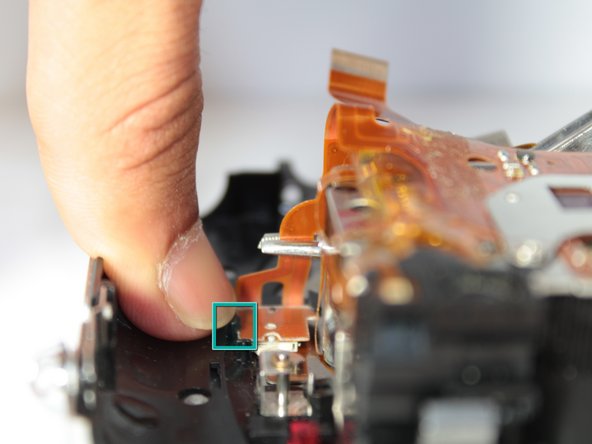
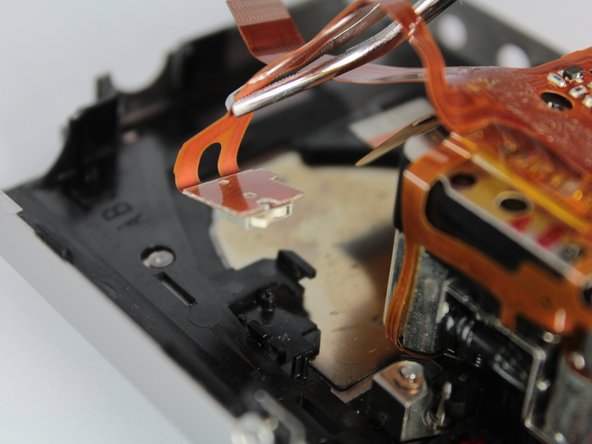



-
Use the spudger to push in the white tab on the square circuit board attached to the front case.
-
Use your finger to pull back the black plastic mount on the right side of the circuit board.
-
While holding back the black plastic mount, use the tweezers to gently lift the ribbon attached to the circuit board.
Deine Beiträge sind lizenziert unter der Open-Source Creative Commons Lizenz.