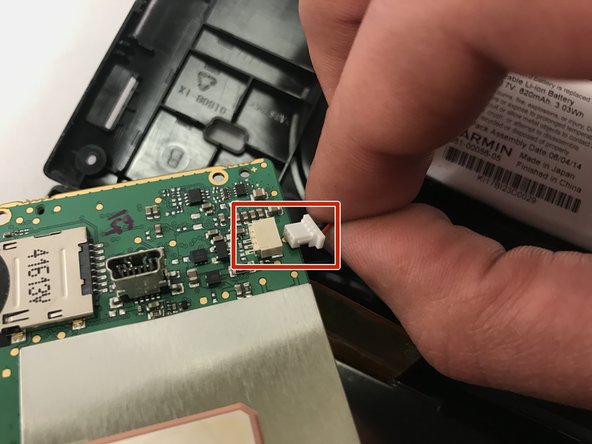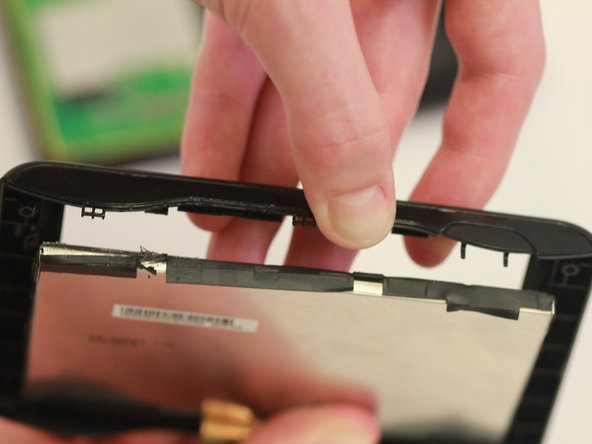Einleitung
You will be removing several screws to get to the screen. Eventually, you will pop out the screen to replace it.
Was du brauchst
-
-
Remove the four screws on the back of the GPS using the T5 Torx screwdriver.
-
-
-
Using the T5 Torx screwdriver, remove the two screws located on the motherboard.
-
-
-
-
Using a soldering iron, desolder the black and blue wires connected to the motherboard.
-
Once the black and blue wires are desoldered, llift the motherboard out and away from the device.
-
To reassemble your device, follow these instructions in reverse order.
To reassemble your device, follow these instructions in reverse order.
Rückgängig: Ich habe diese Anleitung nicht absolviert.
2 weitere Nutzer:innen haben diese Anleitung absolviert.