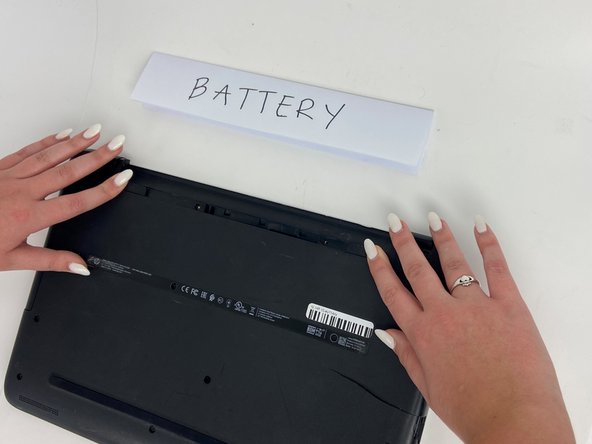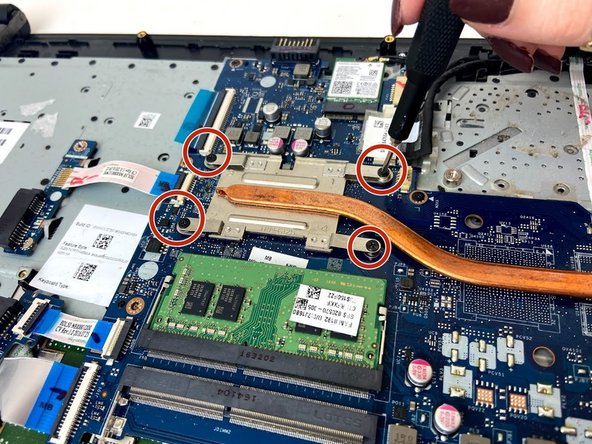Einleitung
If your HP 15-ay114cy (also known as the HP Notebook 15) is no longer detecting wired audio or external devices connected through the USB ports, then you may have a faulty or broken motherboard that needs to be replaced.
When your motherboard is working properly, any wired audio connected to the laptop will receive sound. Also, any external device connected to the laptop through the USB ports will be detected and will work with efficient response time. If your laptop is older, extensive use of the laptop’s audio and USB ports can cause them to become damaged and break, resulting in the same symptoms with the motherboard. However, If your laptop is new, it is possible that you may have a faulty motherboard, which can result in the same symptoms from extensive use.
Before removing the motherboard, relate back to this troubleshooting page for further information about what is causing your symptoms. Moving forward, be sure to follow all prerequisite guides included for dismantling your device.
No special skills are required to remove and replace this device’s motherboard. However, you will need a plastic opening tool (plastic spudger) as well as a Phillips #0 Screwdriver.
Was du brauchst
-
-
Orient the Laptop so the HP logo is facing the table and the battery tabs are accessible.
-
-
-
Place your index fingers on each of the two battery holder clips.
-
Using your index fingers, push the battery holder clips inwards (towards the center of the laptop).
-
-
-
After the battery clips are pushed in, use either hand to grab hold of the battery.
-
Gently push up to remove the battery.
-
-
-
Use a Phillips #0 screwdriver to remove the twelve 8 mm Phillips screws that are holding down the bottom cover of the laptop.
-
-
-
Grab a hold of the disk drive and carefully pull it away from the computer.
-
Continue to slide the disk drive out of the laptop until fully removed.
-
-
-
-
Place a plastic opening tool in-between the upper and lower pieces of the bottom cover.
-
Using your hands and the plastic opening tool, gently separate the cover from the frame.
-
Slowly remove the bottom cover from the base of the laptop.
-
-
-
Use a Phillips #0 screwdriver to remove the two 8 mm Phillips-head screws that attach the fan to the base.
-
-
-
Using your index finger and thumb, carefully grab the wire that connects the fan to the motherboard.
-
Using a bit of force, remove the cable from the connector on the motherboard.
-
-
-
Using your hand, grab one of the fan corners and pull up.
-
Carefully remove the entire fan from the base of the laptop.
-
-
-
Using the Phillips #0 screwdriver, unscrew the four 2 mm Phillips-head screws that secure the heatsink to the laptop base.
-
Grasp one end of the heatsink and then carefully lift up to remove it from the laptop base.
-
-
-
Using your index finger and thumb, gently grasp the speaker cable and pull it from the connector.
-
Move along the speaker wire and ensure that none of the wiring is caught on other components or mounting tabs.
-
Remove the speakers.
-
-
-
Place your index finger on the plastic ridge of each of the seven ZIF connectors connected to the motherboard.
-
Using your index finger, flip up the black tabs on each of the connectors to release the cable.
-
Gently pull each the wired connections from the motherboard.
-
-
-
Using a Phillips #0 screwdriver, unscrew the twelve 2 mm Phillips-head screws that secure the motherboard to the laptop base.
-
-
-
Use your index finger and thumb to gently grasp the green wireless card, then pull the card horizontally out and away from the motherboard.
-
-
-
Use your index finger and thumb to gently grasp the display connector and remove it from the motherboard.
-
Carefully grasp an end of the motherboard and gradually lift it up and away from the laptop.
-
To reassemble your device, follow these instructions in reverse order.
To reassemble your device, follow these instructions in reverse order.