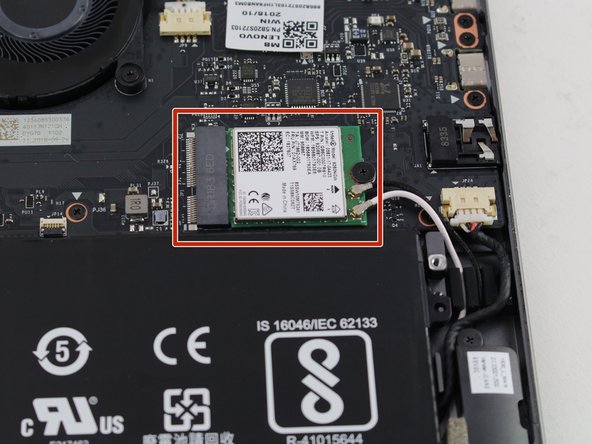Einleitung
If you are having Wi-Fi problems and none of the solutions found on this troubleshooting page work, you may need to replace the physical Wi-Fi card in your Lenovo Yoga C930-13IKB. The only Wi-Fi card that is compatible with the Lenovo Yoga C930-13IKB is the Intel 9260 Wi-Fi card. Do not install a different Wi-Fi card.
Before buying a new card, check if all the wires are connected to the Wi-Fi card currently in your laptop. Poor physical connection to the motherboard or antenna will cause Wi-Fi problems.
Was du brauchst
-
-
Flip the device over so that the underside is facing up.
-
Remove the six 3.5 mm T5 Torx screws.
-
-
-
Pry off the back cover using the plastic opening tool.
-
Loosen the back cover in multiple spots using the opening tool, then remove the whole back.
-
-
-
-
Find the Wi-Fi card located on the right just above the battery. It is a green chip with a white label that says "Intel 9260" somewhere on it.
-
-
-
Use a Phillips #00 screwdriver to remove the single 2 mm screw that attaches the card to the motherboard.
-
-
In diesem Schritt verwendetes Werkzeug:iFixit Opening Tool$1.99
-
Gently pull or use the iFixit opening tool to detach the black and white wires from the card.
-
-
-
Pinch the card on either side and pull to the right to unplug it from the motherboard.
-
To reassemble your device, follow these instructions in reverse order.
To reassemble your device, follow these instructions in reverse order.
Rückgängig: Ich habe diese Anleitung nicht absolviert.
4 weitere Personen haben diese Anleitung absolviert.
2 Kommentare
Brilliant! very clear instructions and it fixed my fault. I wonder if this is a relatively common fault. Windows unable to find WiFi adapter.
Thank you for your efforts
Does anyone know if i need a Lenovo specific 9260 or does any Intel 9260 card work?
the ones sold as a "lenovo" version is 3x the price where i am, so i would like to avoid that if possible.