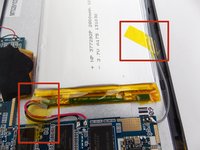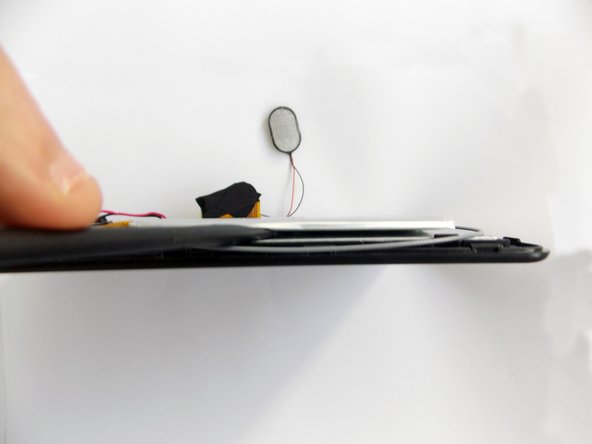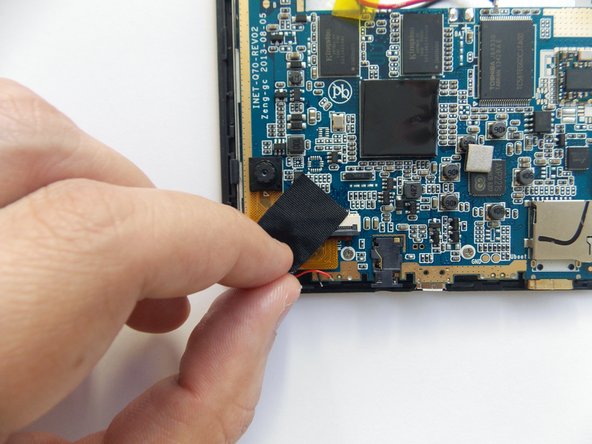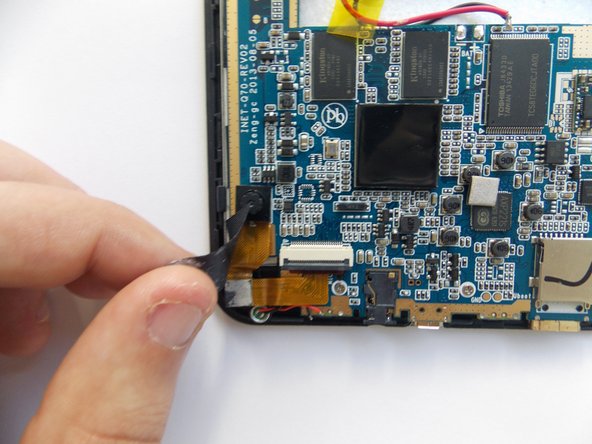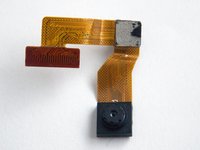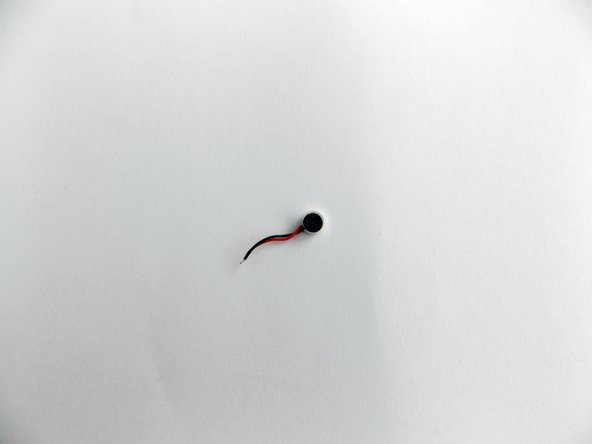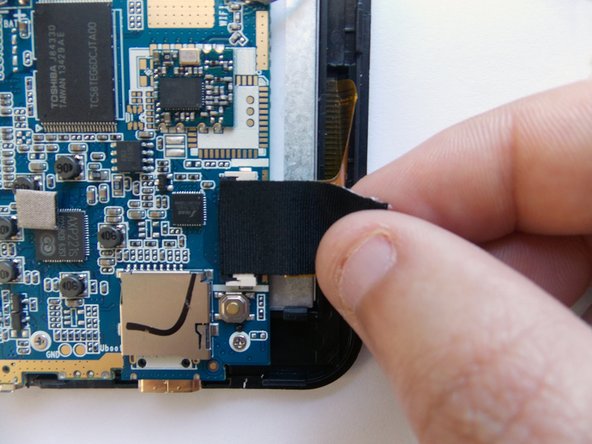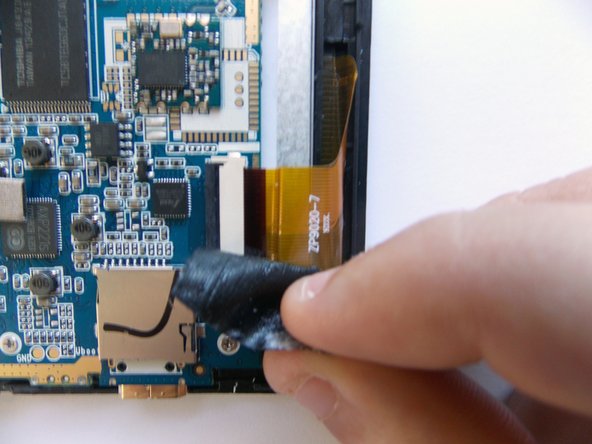Einleitung
You can use this guide to replace the malfunctioning or cracked screen of the Nobis NB07 tablet. To do so, you will need to completely disassemble the tablet, using soldering tools in the process.
Was du brauchst
-
-
Look towards the topside of the tablet, where the power button is located.
-
Insert a plastic opening tool in the crack between the two parts of the case.
-
Move it gently back and forth to open the case.
-
-
-
With the plastic opening tool in the opening between the two sides of the case, slide the tool along the tablet's border to separate the two sides completely.
-
-
-
Insert the flat end of the spudger tool in the crack beneath the battery.
-
Move the spudger tool carefully side to side to remove the glue that is holding the battery in place.
-
-
-
After the battery is unglued, locate the cables that connect it to the motherboard.
-
-
-
Desolder the cables with a soldering iron and use a desoldering braid to remove the solder.
-
-
-
After you remove the tape, remove the speaker from its socket. You can place the speaker on one side of the tablet to have more freedom.
-
Look for the place where the speaker's cables meet with the motherboard.
-
-
-
Use a soldering iron to desolder the cables and extract the solder using a desoldering braid.
-
-
-
-
Use the spudger tool to pry upwards the ZIF connector and release the power cable.
-
-
In diesem Schritt verwendetes Werkzeug:Tweezers$4.99
-
Using tweezers, carefully grab the front camera and twist slowly.
-
-
-
Locate the microphone's cables in front of the cameras' ZIF connector.
-
-
-
Desolder the cables with a soldering iron and use a desoldering braid to remove the solder.
-
-
In diesem Schritt verwendetes Werkzeug:Tweezers$4.99
-
Use the pointy end of the tweezers to retrieve the microphone from its socket.
-
-
-
Use the spudger tool to pry the ZIF connector upwards so that it releases the power cable.
-
-
-
Use the spudger tool to pry the ZIF connector on the other side of the tablet upwards so that it releases the power cable.
-
-
-
Insert the plastic opening tool between the screen and the case to release the clasps holding the screen.
-
To reassemble your device, follow these instructions in reverse order.
To reassemble your device, follow these instructions in reverse order.
Rückgängig: Ich habe diese Anleitung nicht absolviert.
3 weitere Personen haben diese Anleitung absolviert.
Ein Kommentar
I think that remove the microphone, speakers and cameras are unnecessary. I had change the digiter and don't remove anything just the screws and be careful with the speaker and unlock the digiter cable in the left upper side and that's the parts that I had removed then the parts that you need remove is the battery and the 3 screws and unlock all the cables and the parts attached to the screen and that's it....