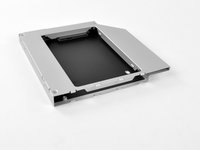Einleitung
Pre-req for removing the faceplate from Optical Bay Enclosures #78, 79, 80
Was du brauchst
-
-
Remove the three 3.0 mm Phillips screws from the optical bay enclosure.
-
-
-
Starting from the left edge, gently pull open the optical bay enclosure.
-
Continue to pull open the two halves of the enclosure until they separate.
-
-
-
-
Remove the two 3.0 mm Phillips screws securing the faceplate to the optical bay enclosure.
-
-
-
Lift the black plastic faceplate out of the optical bay enclosure.
-
Reassemble the optical bay enclosure without the faceplate, reusing the original three 3.0 mm Phillips screws to keep it intact.
-
To reassemble your device, follow these instructions in reverse order.
To reassemble your device, follow these instructions in reverse order.