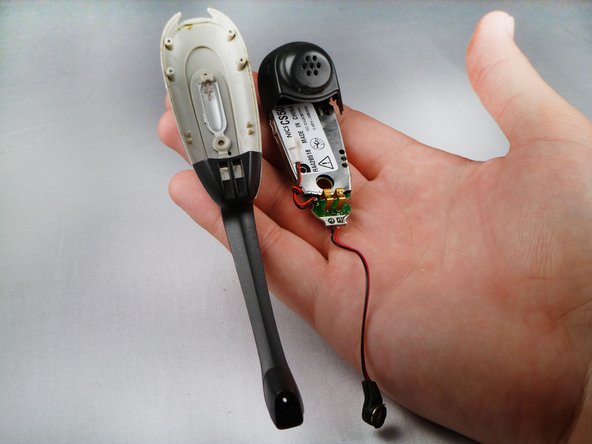Diese Version enthält möglicherweise inkorrekte Änderungen. Wechsle zur letzten geprüften Version.
Was du brauchst
-
Dieser Schritt ist noch nicht übersetzt. Hilf mit, ihn zu übersetzen!
-
Flip the headset face down.
-
Squeeze both sides of the battery cover.
-
While squeezing, pull the cover up slowly to remove it.
-
-
Dieser Schritt ist noch nicht übersetzt. Hilf mit, ihn zu übersetzen!
-
Locate and detatch the white connector that connects the wires of the battery to the wires of the headset.
-
-
Dieser Schritt ist noch nicht übersetzt. Hilf mit, ihn zu übersetzen!
-
Use a hairdryer or heat gun to melt the adhesive along the crevice that joins the black and silver components.
-
Apply additional heat at the tip of the microphone.
-
-
-
Dieser Schritt ist noch nicht übersetzt. Hilf mit, ihn zu übersetzen!
-
After heating the headset, use the plastic opening tool to carefully pry the black cover from the headset.
-
-
Dieser Schritt ist noch nicht übersetzt. Hilf mit, ihn zu übersetzen!
-
Remove the microphone from the tip of the plastic.
-
-
Dieser Schritt ist noch nicht übersetzt. Hilf mit, ihn zu übersetzen!
-
Use the heat gun to melt the adhesive connecting the headset face to the speaker casing.
-
Use the plastic opening tool to separate the speaker casing from the headset face.
-
-
Dieser Schritt ist noch nicht übersetzt. Hilf mit, ihn zu übersetzen!
-
Slowly separate the motherboard from the rest of the headset.
-
-
Dieser Schritt ist noch nicht übersetzt. Hilf mit, ihn zu übersetzen!
-
Locate the microphone wires on the bottom of the motherboard.
-
-
Dieser Schritt ist noch nicht übersetzt. Hilf mit, ihn zu übersetzen!
-
Flip the device over.
-
Use a soldering iron to remove the solder that holds the wires to the motherboard.
-