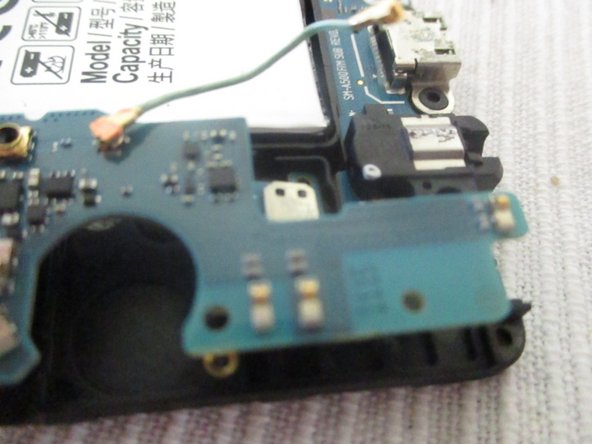Was du brauchst
-
-
Switch off your phone.
-
Use an iOpener to soften the glue on the edge of the display. Concentrate on the sides first and then on the bottom part.
-
With an iSclack or a suction handle you can lift the display a little bit to get in the gap with an opening pick.
-
-
-
When the glue is loosened enough on the side you can lift the display a little bit more to get underneath the display with an opening pick.
-
Take a second opening pick and work your way around the bottom edge.
-
Repeat the last step and this one on the other side.
-
-
-
Grab the iOpener once again to heat up the bottom and top part to further soften the glue.
-
Now you will be able to move the picks at the bottom closer to the home button and eventually open the display towards the top.
-
-
-
-
In the top right corner you can find the connector of the display. Use a spudger to unplug it.
-
Now you can remove the display.
-
-
-
Remove the 12 Ph00 screws holding the midframe
-
Remove the sim and sd card trays
-
Using a plastic pick start opening the midframe starting from below the volume buttons going up and around the phone
-
-
-
Open up the cover.
-
Using a spudger, push up the flaps of the menu and back buttons.
-
-
-
remove the 2 mainboard (one below the antenna cable and headphone jack screws.
-
Detach and unchannel the antenna cable from the USB board
-
Carefully lift the mainboard and pull out the USB board
-
To reassemble your Samsung Galaxy A5 2015, follow these instructions in reverse order, adding tape where needed.
To reassemble your Samsung Galaxy A5 2015, follow these instructions in reverse order, adding tape where needed.
Rückgängig: Ich habe diese Anleitung nicht absolviert.
Eine weitere Person hat diese Anleitung absolviert.