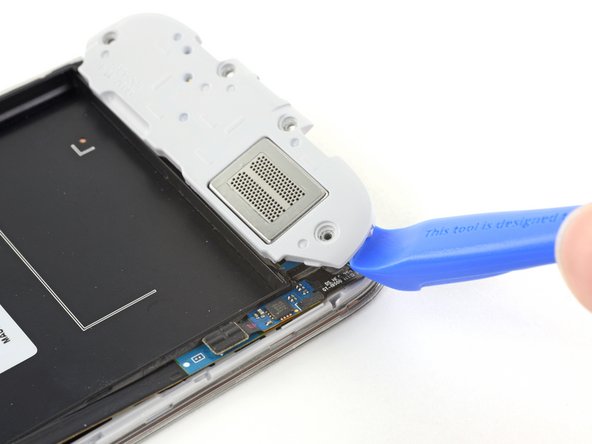Diese Version enthält möglicherweise inkorrekte Änderungen. Wechsle zur letzten geprüften Version.
Was du brauchst
-
-
Heble mit einem Plastic Opening Tool, oder deinem Fingernagel, in die Kerbe links von den Rückkamera, bei dem Power Button.
-
-
-
Hebe das hintere Gehäuse an der Ecke, die der Kerbe am nächsten ist, an und entferne es von dem Gerät.
-
-
-
Drücke die microSD Karte mit dem Fingernagel etwas tiefer in ihren Slot, bis du ein Klick hörst.
-
Lasse die Karte nach dem Klicken los. Daraufhin ploppt sie aus dem Slot.
-
Entferne die microSD Karte.
-
-
-
Führe ein Plastic Opening Tool, oder deine Finger, in die Kerbe am Akkufach und hebe den Akku nach oben.
-
Entferne den Akku von deinem Samsung Phone.
-
-
-
Drücke die SIM Karte mit einem Plastic Opening Tool oder dem Fingernagel etwas tiefer in ihren Slot, bis du ein Klick hörst.
-
Lasse die Karte nach dem Klicken los. Daraufhin ploppt sie aus dem Slot.
-
Entferne die SIM Karte.
-
-
-
Entferne die neun 4,0 Kreuzschlitzschrauben, mit denen der Mittelrahmen an der Display Einheit befestigt ist.
-
-
-
Starte auf der Seite, wo sich der Lautsprecherregler befindet. Führe dein Plastic Opening Tool zwischen die Chromeinfassung um das Displayglas und das größere Chromrandteil.
-
Fahre mit dem Opening Tool an der Spalte entlang und trenne dabei die Kunststoff-Clips.
-
-
-
Heble weiter um die Ecke des Mobiltelefons herum.
-
Fahre mit deinem Opening Tool an der Spalte zwischen dem Mittelrahmen und dem Display entlang des unteren Teil des Gerätes und löse dabei die dortigen Kunststoff-Clips.
-
-
-
Heble weiter um die Ecke herum in Richtung der Power Button Seite.
-
Fahre mit dem Opening Tool an der Spalte entlang.
-
-
-
-
Fahre mit dem Plastic Opening Tool entlang der Oberseite des Mobiltelefons und löse die letzten Clips. So lässt sich der Mittelrahmen von der Display Einheit lösen.
-
-
-
Trenne den Stecker der USB Platine mit dem flachen Ende eines Spudgers.
-
Trenne den Kabelstecker der Frontkamera.
-
Trenne den Kabelstecker der Ohrhörer-/ Lautsprecher Einheit.
-
-
-
Trenne den Kabelstecker der Kopfhörerbuchse.
-
Trenne den Kabelstecker des Displays/Digitizers.
-
Trenne den Kabelstecker der Antenne.
-
-
-
Entferne die einzelne 2,4 mm Kreuzschlitzschraube von der Motherboard Einheit.
-
-
Dieser Schritt ist noch nicht übersetzt. Hilf mit, ihn zu übersetzen!
-
Use an opening tool to unclip the speaker assembly on the bottom of the phone.
-
Remove the speaker assembly.
-
-
Dieser Schritt ist noch nicht übersetzt. Hilf mit, ihn zu übersetzen!
-
Use tweezers to lift and de-route the antenna cable from the edge of the case.
-
-
Dieser Schritt ist noch nicht übersetzt. Hilf mit, ihn zu übersetzen!
-
Lift directly up on the antenna connection to remove it from the speaker daughter board.
-
Completely remove the antenna cable.
-
-
Dieser Schritt ist noch nicht übersetzt. Hilf mit, ihn zu übersetzen!
-
Prepare an iOpener (or use a hair dryer or heat gun) and heat the screen side of the phone to loosen the display adhesive.
-
Leave the iOpener on the phone for at least two minutes to fully heat the screen and soften the adhesive holding it to the case.
-
-
Dieser Schritt ist noch nicht übersetzt. Hilf mit, ihn zu übersetzen!
-
With the adhesive lose, insert the blade into the small gap between the frame and the screen, near the volume rocker.
-
Slowly slide the blade down the length of the phone towards the charge port to release the screen glass from the LCD.
-
-
Dieser Schritt ist noch nicht übersetzt. Hilf mit, ihn zu übersetzen!
-
With the screen glass completely loosened around the edges, remove it from the phone.
-
-
Dieser Schritt ist noch nicht übersetzt. Hilf mit, ihn zu übersetzen!
-
Carefully peel the cracked LCD away from the frame.
-
Remove the LCD.
-
-
Dieser Schritt ist noch nicht übersetzt. Hilf mit, ihn zu übersetzen!
-
Grab the foil liner underneath the LCD and peel it away from the case.
-
-
Dieser Schritt ist noch nicht übersetzt. Hilf mit, ihn zu übersetzen!
-
Use tweezers to remove all old adhesive from the phone case before installing the new display.
-
Rückgängig: Ich habe diese Anleitung nicht absolviert.
27 weitere Nutzer:innen haben diese Anleitung absolviert.