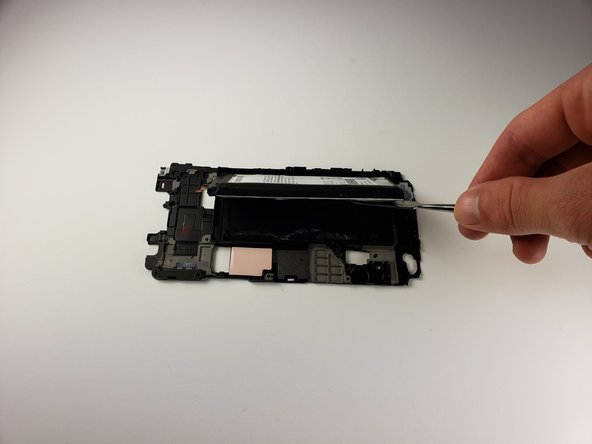Einleitung
This guide will show you how to replace the Samsung Galaxy S7 Active front camera.
Was du brauchst
-
-
Melt the adhesive on the screen by applying a blow dryer directly on the screen.
-
-
-
Wedge the metal spudger in between the screen and the frame to begin separating them.
-
-
-
Use tweezers to remove the small plastic cover you just unscrewed.
-
-
-
-
Use tweezers to take out the middle button and its connection to the motherboard.
-
-
-
Use tweezers to disconnect the front camera from the battery.
-
-
-
Use a Phillips 000 screwdriver to remove the screw covering the proximity sensor.
-
-
-
Use tweezers to remove the proximity sensor.
-
Set this aside for now.
-
-
-
Use tweezers to disconnect the front mic and the two cables that have been marked in the photo.
-
-
-
Use your hands and a metal spudger to lift the motherboard out of the phone.
-
Use a metal spudger to remove this connection.
-
-
-
Use tweezers to remove the connection between the motherboard and the front camera.
-
To reassemble your device, follow these instructions in reverse order.
To reassemble your device, follow these instructions in reverse order.