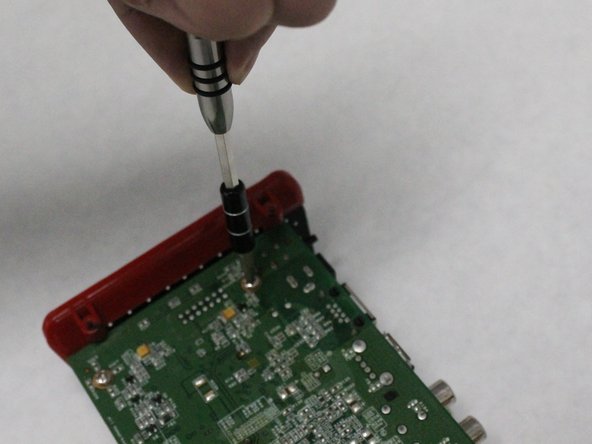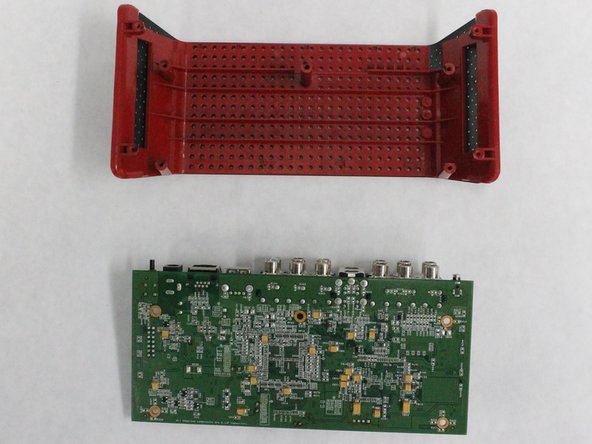Einleitung
The purpose of this guide is to show the steps necessary to replace the faulty DC power connector.
Was du brauchst
-
-
Use the plastic opening tool to remove the four rubber pads from the bottom of the device.
-
-
-
Remove the four black 5mm screws using the PH1 screwdriver.
-
Gently pull and separate the two case covers.
-
-
-
-
Remove the five silver screws on the motherboard using the PH1 screwdriver.
-
Gently slide and separate the motherboard from the base.
-
-
-
Desolder all three lead prongs.
-
Gently pull the DC power connector from the motherboard.
-
To reassemble your device, follow the instructions in reverse order.
To reassemble your device, follow the instructions in reverse order.