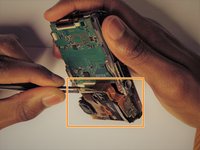Einleitung
This guide is for issues dealing with improper lens operations. It will fix any issues that deal with blurry images, blank images or anything that distorts the picture. This repair will solve any of the problems listed above.
Was du brauchst
-
-
Use a Phillips #0 screwdriver to unscrew the six 2mm screws on the outer case of the camera.
-
-
-
In diesem Schritt verwendetes Werkzeug:Tweezers$4.99
-
Remove the protective black cover layer with your hands and set it aside.
-
-
-
The ZIF connector can be removed by flipping the small black holder into the upright position and then sliding the ribbon cable out carefully.
-
Once this has been done, use tweezers to unplug the flat topped connector for the lens’ circuit board from the motherboard.
-
-
In diesem Schritt verwendetes Werkzeug:Tweezers$4.99
-
Using the tweezers carefully remove the broken/damaged lens with its attached circuit board
-
To reassemble your device, follow these instructions in reverse order.
To reassemble your device, follow these instructions in reverse order.