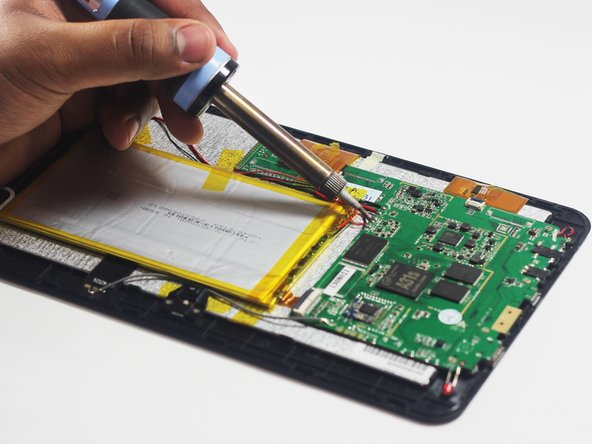Einleitung
In this guide you will remove the back cover of the device and locate the two speakers inside. You will then remove the speakers by unsoldering them from motherboard and then replace them.
Because this task requires the use of a soldering iron, prior experience with soldering/desoldering will be beneficial.
Was du brauchst
-
-
Wedge the plastic opening tool between the back cover of the device and the front panel.
-
You will hear a snapping sound as the cover is separated from the body of the device.
-
-
-
Slide the opening tool along the seam between the front panel and the back cover to un-clip the remaining connections around the device.
-
Again, you will hear a snapping sound as the cover is separated from the body of the device.
-
-
-
-
Lift the back cover from the body of the device to expose the internal components.
-
-
In diesem Schritt verwendetes Werkzeug:Tweezers$4.99
-
Remove the Speakers
-
Use the tweezers to remove the speakers from their compartments.
-
To reassemble your device, follow these instructions in reverse order.
To reassemble your device, follow these instructions in reverse order.