Schritt 31 übersetzen
Schritt 31

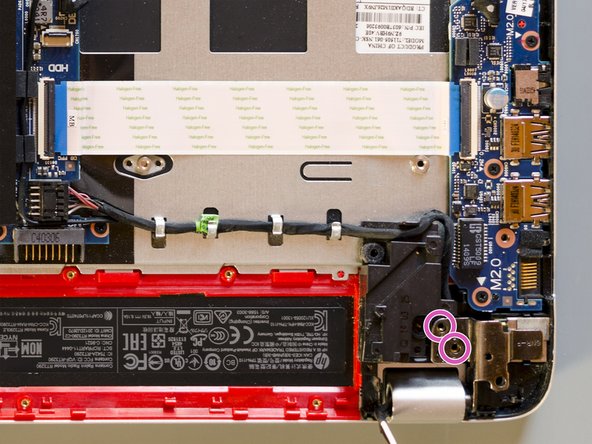
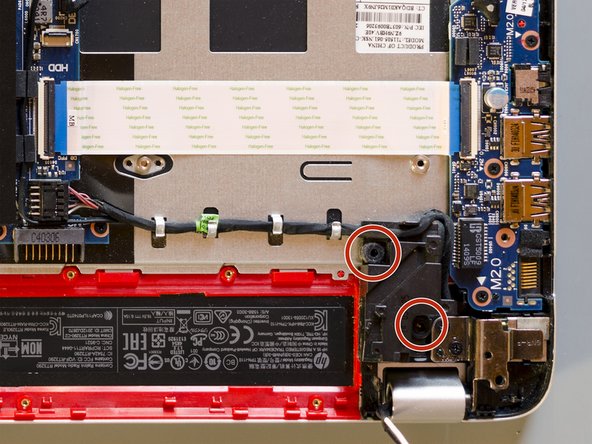



Lock the display hinges to the top cover
-
Using the small pliers grab the hinge in the middle and push it down. Once it is almost fully attached, finish the operation pressing its top with your fingers. If the centring pin manages to pass trough the hinge, top cover and display assembly are correctly aligned.
-
Using a PH#00 screwdriver reassemble two of the three Phillips PM2.5×4.5 screws in order to fasten the right display hinge to the top cover.
-
Once both of the hinges are fastened, set the left rear speaker in its original position and secure it to the top cover mounting its two screws.
Deine Beiträge sind lizenziert unter der Open-Source Creative Commons Lizenz.