Schritt 35 übersetzen
Schritt 35

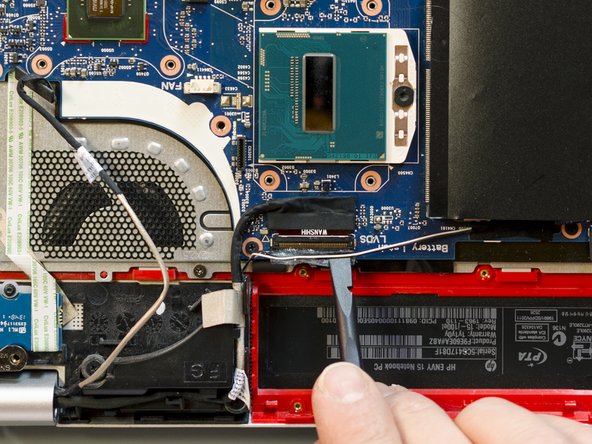
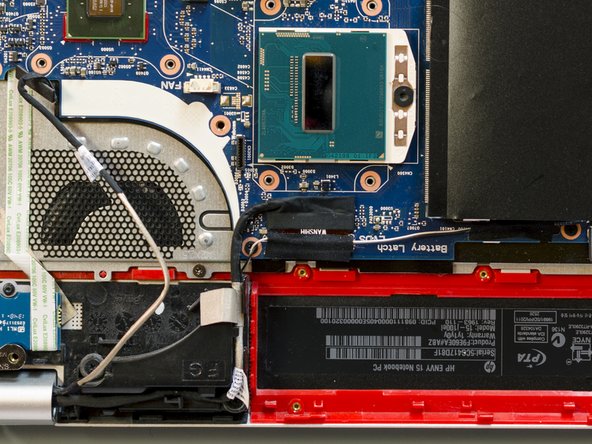



Reconnect the display cable to the mother board (2 of 2)
-
Lay the display cable's end inside the connector. It is rightly positioned when its two indentations match the two small black "squares" at the edges of the ZIF connector and when the white line visually creates a single line with the those "squares".
-
Then, keeping the cable positioned with one hand, push the locking flap down using a spudger. This operation has not to be done in one single movement: start pressing the middle of the flap and evenly proceed with its edges.
-
Once the flap of the connector is locked, reattach the adhesive tape over the connector. Mind the other two wires which it is also holding.
Deine Beiträge sind lizenziert unter der Open-Source Creative Commons Lizenz.