Schritt 6 übersetzen
Schritt 6

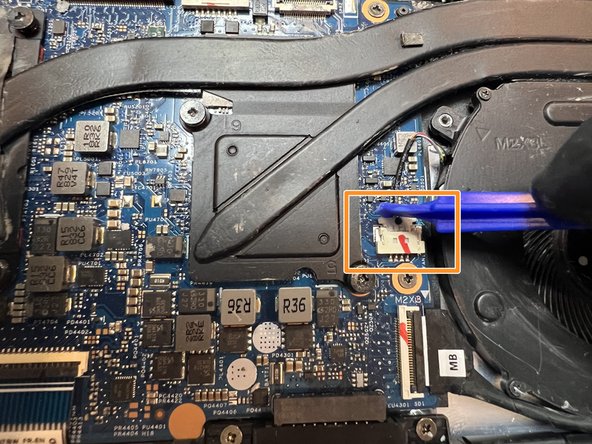




-
Attaching the Replacement Fan: Position the replacement fan so that it aligns correctly with the screw holes and fits snugly into place. The fan should sit flush with the housing and not have any loose or uneven parts.
-
Using the appropriate screws (provided with the replacement fan), fasten the new fan securely to the laptop's internal structure. Tighten the screws evenly.
-
Reconnecting Power: Locate the power connector. This is a small, multi-pin connector. Align the connector with the corresponding socket and push in.
Deine Beiträge sind lizenziert unter der Open-Source Creative Commons Lizenz.