Schritt 5 übersetzen
Schritt 5

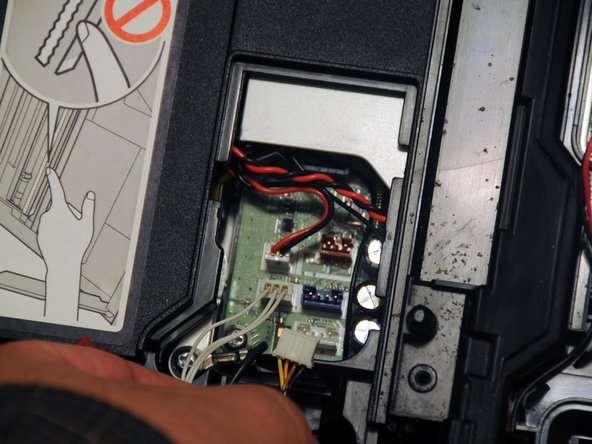
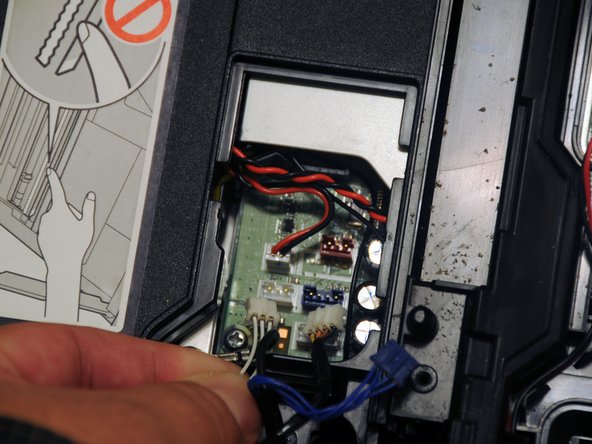



-
Remove the three power cables that connect the scanner to the motherboard on the left side.
Deine Beiträge sind lizenziert unter der Open-Source Creative Commons Lizenz.