Schritt 5 übersetzen
Schritt 5

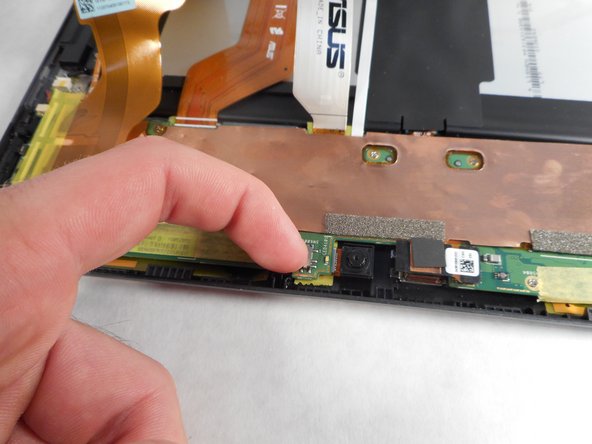


-
Before disconnecting the display cables, refer to the image to turn off the switch labeled DIP; this switch is used to de-energize the system.
Deine Beiträge sind lizenziert unter der Open-Source Creative Commons Lizenz.