Schritt 2 übersetzen
Schritt 2

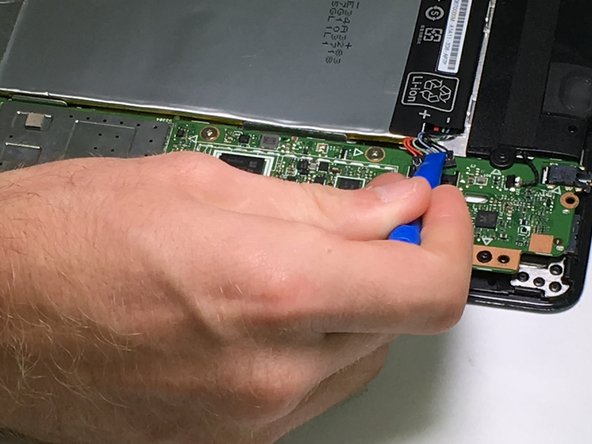


-
Unplug the battery cable located on the opposite side of the battery. Use the plastic opening tool to gently push it out of the socket on the motherboard.
Deine Beiträge sind lizenziert unter der Open-Source Creative Commons Lizenz.