Factory reset deleted all the original ASUS apps.
My laptop, which I've had for just over a year began to randomly freeze. I took it in to a third party and the guy reinstalled Windows 8. The problem is that I no longer have the original Asus apps such as 'Smart Gesture' or 'Instan On.' It's all gone. Is there a way to recover these apps?
Ist dies eine gute Frage?
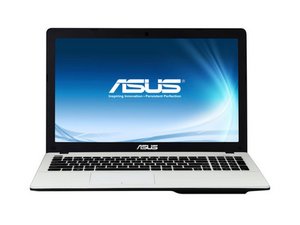
 2
2  2
2  1
1 


4 Kommentare
I hаd a ѕіmіlаr іѕѕuе, I deleted all the original ASUS apps during a Windows update.
Fіnаllу I mаnаgеd tо rеѕоlvе thе problem and now I have all my apps back.
Fоllоw thіѕ guіdе here: http://bit.ly/AsusApps
Hope thіѕ hеlрѕ
von Joyce
i have a asus laptop but cant remember my password how do i reset it
von hope
http://www.mediafire.com/file/17d69sr01p...
von jerra1974
My asus laptop is just blank can't see anything it shows jus blank screen. How do I fix this problem?
von Vovo Bheme