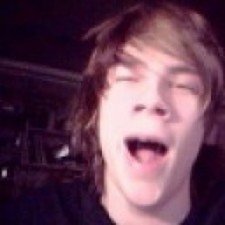Why won't my phone charge?
When I plug my phone into a charger, nothing happens. It used to get a little light up by the speakers to show it was charging. Now no light appears and I know its not the charger because I have tried it on my tablet, which charges using the same cable.
Ist dies eine gute Frage?

 16
16  7
7  4
4