No wifi after Windows 10 update
Hi
I've just upgraded to Windows 10 and now I have no wifi connection on my notebook.
Have tried several things suggested on different sites but to no avail, any suggestions would be appreciated.
Ist dies eine gute Frage?
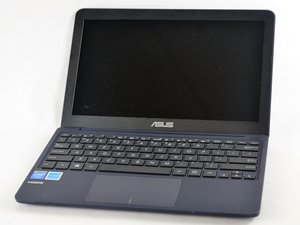
 2
2  2
2 
 1,5 Tsd.
1,5 Tsd. 

2 Kommentare
If you are facing issues after Windows 10 update or upgrade, the I suggest to check this video, that has step by step guide to solve the Broadcom WiFi driver issues - amazingly simple actually-
https://www.youtube.com/watch?v=_KaXpFJj...
von No Thanks
this helped me solve the problem as well http://driverrestore.com/update-asus-dri...
von lissacoffey