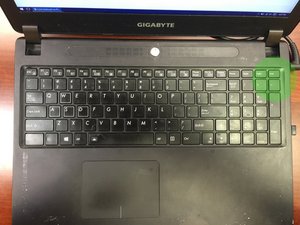Hi, I have the Gigabyte p35wv2 which has essentially the same keyboard except there is also a numpad on the side. As soon as I got the device I noticed the keyboard had a little bit of give on the upper right hand corner.
Here's a pic of my keyboard so you can see my target area (sorry it's dirty)
What you're going to want to do is first, carefully remove keyboard grid cover, carefully.
I have removed mine and highlighted the tabs and small dots that keep your keyboard in place. Yours will not be perfectly the same, but I found that in the area where it sticks up you can easily lift and see where the tabs are to remove them.
Once it is off, check that each of the tabs that hold the cover down are aligned at a right angle, so that it can properly snap in.
Here is a close up of the tabs and the dots.
The tabs keep the outside rim down, and the small dots fit into holes in the actual keyboard to keep it level.
Once you have realigned the tabs at their proper angles (very carefully and slowly; be deliberate but also delicate so as to not break these) place the keyboard cover back over your keyboard and firmly press it into place. Put moderate pressure on the rim tabs to get it snapped down, then you must go and press each of the dots into their holes. I would recommend using a lighter to roll across the surface of the keyboard to apply good pressure, but using the eraser of a #2 pencil directly onto the grid itself will do the trick.
War diese Antwort hilfreich?
Bewertet
Rückgängig machen
Bewertung
1
Abbrechen
Schau durch den Thread, bis du den richtigen Platz für diesen Kommentar gefunden hast. Klicke dann auf "Den Kommentar diesem Post zuordnen", um ihn zu verschieben.


 1
1