Can not get out of safe mode
When the tablet is turned off it powers up with a warning screen about a custom OS, it states to press volume up to proceed and volume down to cancel and boot normal. None of this works, the power button only turns off the screen. To get to the desktop, or to use it I must press the volume up button, then the power button, then the home key and release when the Samsung logo appears. It then turns on, but in safe mode. I have tried many things, factory reset, even letting the device itself change from safe mode to normal and all that happens is it reboots to the Warning screen that I first described above. In safe mode I can not use any apps, but can successfully access the internet and use email. Anyone have a solution??
Ist dies eine gute Frage?
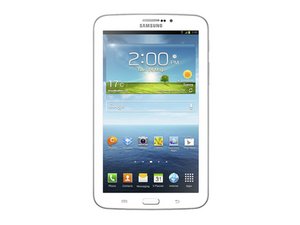
 2
2  1
1 
 304
304 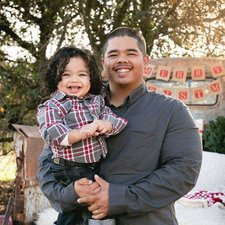




5 Kommentare
I think you may need to do a factory reset via recovery by using the power, volume up and home button to boot it. These instructions may be incorrect as they may differ between tablets.
von Ben
I have been doin that 4 several times already but still cant get out of the safe mode
von Shiry Neil Villa
I have the exact same problem and am ready to smash this into a wall.
von bryanddg
i have the exact same problem help
von gverreras
tell Bixby to reboot phone that solved my problem
von Anne Gruber