How do you detach the NTrig board off of the screen/digitizer?
I've removed the (cracked) screen from my Surface Pro 4 and hope to replace it with a new screen I bought on eBay. Unfortunately, the new screen doesn't seem to have an NTrig board. Is it possible to remove that board off of the screen? Thanks!
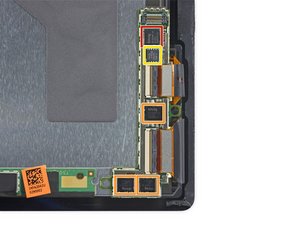
Ist dies eine gute Frage?

 4
4  2
2
8 Kommentare
Does anyone know where to possibly get a new one of these NTrig daughterboards for the 4 Pro? I made the foolish mistake of throwing out the broken screen before checking to see if the replacement had one as well (have to stop assuming that parts stuck together mean they come that way), and now am SOL. I have searched on eBay and various parts vendors, and no one seems to have one. Thanks in advance!
von Andrew Bistak
Hi Andrew, I have just replaced my screen only to find that was not the problem with my Pro 4. What this means is I can only sell the parts of my Pro 4 now so I have a N Trig board if you still need it. Add a comment if you are interested and we'll work out some way to get in touch.
von Paul Ingarfield
Paul, if you still have the N Trig board I may be interested in buying it from you. Email me at svcguy%sbcglobal*net.
von Andy Josephson
Hi Andy, yes I still have the NTrig board. I think your email in your message got corrupted so I can't email you.
von Paul Ingarfield
Just replace the % with @ and the * with .
von Andy Josephson
3 weitere Kommentare anzeigen