@captaintech I'd start off by using Sony's suggestions.
1.1 Power
1.1.1 Will not power on or will switch
off randomly
Check:
Check whether the phone vibrates by pressing the on/off key.
Action:
1. If activation of the vibrator is detected, refer to section 1.4 ‘Display’.
2. If NO activation of the Vibrator is detected, check that the battery is charging when connected to a charger and do a HW master reset.
Follow 1281-3374 Test Instruction - mechanical chapter 2.3.7 (Charging via USB and Easy Charger), Diagnostic Battery / Charging status.
Check:
Inspect the on/off key.
Action:
Refer to section 1.2.3 ‘On/Off Key’.
Check:
Inspect the BtB connector of the Battery to Main PBA.
Action:
1. If not properly connected – disconnect and reconnect it.
2. If dirty or oxidized – clean the both sides of the BtB connector.
3. If the BtB connector, the Battery FPC or the Battery is damaged – replace the Battery.
4. Replace Main PBA.
1.2.3 On/Off Key
Check:
Inspect the external area of the On/Off Key.
Action:
If dirty – clean it.
Check:
Inspect the BtB connector of FPC Side Key to Main PBA.
Action:
1. If not properly connected – disconnect and reconnect it.
2. If dirty or oxidized – clean it.
3. If the FPC of FPC Side Key is damaged – replace the FPC Side Key
4. Replace Main PBA.
Check:
Inspect the area and position of the FPC Side Key (Power On/Off) (a) and On/Off Key (b).
Action:
1. If dirty – clean them.
2. If the On/Off Key is damaged – replace the Frame Main Assy.
3. If the FPC of FPC Side Key is damaged – replace the FPC Side Key.
You can also check a few other things like this one
R1304 is a 0.01 Ohm +/-1% 200.0 mW Resistor
War diese Antwort hilfreich?
Bewertet
Rückgängig machen
Bewertung
2
Abbrechen
Schau durch den Thread, bis du den richtigen Platz für diesen Kommentar gefunden hast. Klicke dann auf "Den Kommentar diesem Post zuordnen", um ihn zu verschieben.


 6
6  7
7  1
1 

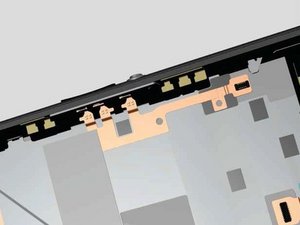
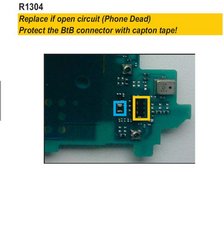
2 Kommentare
@oldturkey03 Thanks for your answer.
I tried and looked at all the steps in your post and all seems well. The phone shows the Sony logo if i put in the charger but getting it to turn on as the power button won't work is not going well.
von Total Repairs AS
Did you find the root cause?
von Paul Carew