How to disassembly the Galaxy Book 12?
Hey there i would like to know how to disassembly the 2. in 1 galaxy book 12 from samsung thankx
Ist dies eine gute Frage?
Hey there i would like to know how to disassembly the 2. in 1 galaxy book 12 from samsung thankx
Ist dies eine gute Frage?
i managed to disassemble this and made a video on how,
i will post on youtube and post link soon
War diese Antwort hilfreich?
I cant wait to see it
I need the link please?
I have just removed the screen from my Galaxy Book 12. It wasn't too difficult. The attachment method is very similar to a Microsoft Surface Pro 3 or 4 so you could look at some youtube videos of those to give an idea.
The screen is only attached with heat sensitive tape. I used a heat gun, razor blades and a plastic pry tool. It would be best to only pry on the top and sides, not the bottom as the join is narrow there and the LCD ribbon cables can easily be damaged, as I did. Didn't matter in my case as the LCD panel is broken.
If you can get the top and 2 sides separated then you can just use leverage (and some heat) to separate the bottom. Then detach the LCD and touch cables from the mainboard.
It appears to me that the glass digitizer is quite strong but the LCD panel is very fragile. That is the opposite to a Surface Pro where the glass cracks very easily but the LCD usually remains intact.
Some photos;

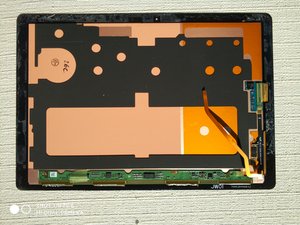

War diese Antwort hilfreich?
Despite much searching I haven't been able to find any source for a replacement screen assembly for a Book 12.
However from searching with some of the part numbers that are exposed after opening the device I am reasonably confident that the whole screen assembly is identical to the previous model (Galaxy Tab Pro S).
I haven't found a reasonably priced replacement screen for that model either but at least there is more information available than for the Book 12.
If anyone finds a source, please post here.
Cheers
John, what other information can you tell us about the device once you had it apart? Solid State storage type, battery type, RAM type, etc. ? Manufacture part numbers on anything?
Hi Kent. Nothing more than you can see in the photos I posted. Apart from the broken screen, the device functions normally so I saw no need to go any further.
When I get some more time, I will have a look at the SSD as long as it doesn't require too much more disassembly.
I still have no idea where I will get a screen assembly despite searching quite thoroughly. If anyone has any ideas, I would be very grateful to hear them.
Cheers, John
You can still use it as desktop with dual monitors in the meantime.
"the glass digitizer is quite strong but the LCD panel is very fragile"
I can confirm that the LCD screen is VERY fragile.
My HDD died a few weeks ago so I just tried to replace it. While the removal itself was quite simple the LCD just cracked but the glass held up just fine. And I was VERY careful using every tool necessary.
Oh well, not sure if I'll replace both screen and drive or just buy a Surface...

Here is a comparison between John's teardown pic and a picture from a Samsung launch video; you can see where the m.2 SSD lives, and it seems to be the 80mm long variant. I'm going to try to pry mine open and swap it out.





I went ahead with the disassembly, mostly successful. I was able to open it up and swap out the SSD, I went with a 500GB Samsung 860 EVO and its working great, I'm typing this on the machine right now.
The downsides are that I can probably never sell the tablet now, and it looks a little rough around the edges now. The heatgun actually slightly melted one of the plastic vents on the side, but its not a big deal. The bigger deal was that the gun seems to have slightly warped the metal frame, so once I got the screen off, I realized that the power butten seemed to be stuck in the on position, and couldn't get it to pop back out. The volume buttons were fine. I realized that the slot that is cut out for the powerbutton had compressed and shrunk, so the button had no breathing room to move. I stupidly tried to re-expand the slot with a screwdriver, which is why I have all these little indentations around the power button slot. I ended up having to take the button out, and use a dremel to shave off a little of the side of the power button, once I did that it was fine.
I didn't see the memory inside anywhere, though most of the components are covered by the heat sink.
I'm guessing the memory is probably soldered on to the board anyone. I was hoping to find the wifi card so I could maybe swap that out, but couldn't find it.
I assumed I would have to buy some sticky adhesive to put the screen back on, but I just pushed it closed and it seems to be staying that way. I did notice some pinkish discoloration along the bottom of the screen, but it seems to be gone, so it either self corrected or I imagined it.
War diese Antwort hilfreich?
Keep us posted on the m.2 ssd swap.. Let us know if it works. Could you please locate the onboard LPDDR3 SDRAM and see if you can locate the manufacture and module numbers (part#s)? Greatly appreciated!
I hope this thread isnt dead yet, but i found a sweet teardown video with decent enough english dubbing. I just ordered a 512gb ssd for my verizon lte model and im going to attempt my own upgrade. If im not too impatient ill remember to record my teardown as well.
War diese Antwort hilfreich?
Nope.. Thread is still alive and kicking. Lol
https://tieba.baidu.com/p/7030689867
I come from China. We have a group dedicated to electronic painting equipment. Someone has successfully disassembled Galaxy Book12 and successfully upgraded 4GB ram to 8GB ram. However, 16GB ram is still not tried, which involves the RAM chip model, motherboard circuit and BIOS. I am willing to try to upgrade 16GB and become the first customer of this service, but I don't have Galaxy Book12 4GB on hand.
War diese Antwort hilfreich?
I would be really intrested igf there is a solution now to upgrade to 16GB, also the CPU to a i7-7660U.
Tell me how to upgrade to 8gb.!
Here is the part number for the LCD for the Book 12.
GH97-20448A
War diese Antwort hilfreich?
I think they cannot disassembly it.
There is no posting about galaxybook.
War diese Antwort hilfreich?
That's the same model I have and it's been running great with it's 512 upgrade for the past few months. As a said in my original post, just be careful with the heat gun, as I warped the frame and power button a little bit.
War diese Antwort hilfreich?
Ok so my attempt at the ssd upgrade ended poorly. I dont believe i rushed the disassembly but i managed to crack the digitizer and seperate the oled panel with the guitar picks. Everything was going smoothly till i got to the corner. The panel is much more fragile than I initially thought. Theres a good chance the room i was working in was too cold to safely attempt this. I was heating the entire display as evenly as i could, but i had to stop often to warm it back up. Be careful if attempting this.
War diese Antwort hilfreich?
I just brought another galaxy book from ebay for 150 that has intermittent black screen issues, I'm thinking loose cable. Not much money lost if I screw up.
War diese Antwort hilfreich?
Could be a weak battery or defective gpu. Good deal if you can fix with a cheap part
War diese Antwort hilfreich?
War diese Antwort hilfreich?
Hi I have cracked the glass part of the screen and needs replaced. Any body got any advice?
Sounds great i would be intrested.
War diese Antwort hilfreich?
Hi,
I have a Samsung Galaxy Book 12 that won't boot up. I think this is a common problem. Has anyone worked out what the problem is and how to fix?
Thanks
War diese Antwort hilfreich?
I used a heat gun and referenced a video on Microsoft touch because they are put together similarly and to take this one apart in the same fashion and was simpler than I first thought. I have done it but the 738 model battery is expensive
You only have to be careful in a few spots wear the danger of cutting ribbon cables. Ican reference the one I have I still
War diese Antwort hilfreich?
I have a slight change not microsoft touch but microsoft surface screen removal on youtube because they are similar construction. you only need to do is heat the outside edge and use a very thin razor blade i used a small artists razor to cut thin bead of glue around but to be mindful of the wires from the supplied picture for referance
oh biggest help also is once you make your cut just under the screen and wedge I use a credit card and then use q tips soaked in rubbing alcohol to help the credit card because the alcohol breaks done the super glues sticky property so much less pressure on screen and frame but mostly cleaning off the old one for room for a new clean tape after battery repair.
I even have discovered that my battery just flashes 0 percent and wont charge but i have tested each cell in that battery and each cell has a good charge they were all out of balance. i have one more thing I'm going to try out in my workshop is charge each cell to 4.2 volts individually so it would in effect be a fully charged battery with all cells balanced. It could boot up fine, I doubt it i believe the middle part where they are essentially wired in a combination circuit, series and parallel used together to max out voltage and amperage from each cell. its no wonder they burn out if run low voltage even a few times
Letzte 24 Stunden: 3
Letzte 7 Tage: 14
Letzte 30 Tage: 79
Insgesamt: 17,041
6 Kommentare
can we upgrade the memory somehow¿
von Sp Sp
I also would be very interested by a dissasemble guide or explanation. My screen did break in the width and I would like to change it. Actually I have never felt it breaks, I just found it one day and I am really careful; but 12' tablet are really fragile even with the keyboard cover.
I also would like to update the m2 ssd if possible.
I tried with a hair dryer and the ifixit kit and suction cups, but the glu is so strong that I'm afraid to break something - in addition to the fact that screen is already broken which is altering the already weak.
There is an upper part of the metal back cover with buttons, that doesn't look attached to the rest, but even with hot hair drier and guitar picks, I couldn't have it removed.
Some help would be needed...
von gregzapia
Were you carrying in a backpack or something? I'm curious, I love my tablet and want to protect it best as I can.
von Nek E
Any guide of keyboard cover disassembly?
von Hong Ki Chan
Where did you get the screen I've been looking online to buy one because mine broke
von cody velthoff
1 weiteren Kommentar anzeigen