Shorting 19vDC to a small EEPROM seems like a bad idea to me, so I found these instructions instead.
This comment was pulled from https://integer13.wordpress.com/2018/04/...
Posted by the user: ds11111 at 2020/01/27 AT 12:35 AM
==============================================
– Ordered the CH341A programmer with a clip ($10): https://www.amazon.com/gp/product/B07R8S...
– There is a good video on how to use the CH341A programmer for those that are not familiar with the process: https://www.youtube.com/watch?v=2Y06x1f2...
The video explains in detail how to do the programming in a Linux or Windows operating system. This is the software you will need to download and install in your notebook to use the CH341A programmer: https://www.sendspace.com/file/gtcmvd
(The CH341A software is available in many sites btw, v1.3 or above should work fine)
– Open the monitor removing the back (good instructions here: https://www.youtube.com/watch?v=lpWgPESO... )
[EDIT]⏎
A small note here:⏎
1. My AV software called this potentially unwanted software and grabbed it. I used this software with my AV software running (after whitelisting it and nothing malicious occurred). ⏎
2. Use the chip detect to try and sniff out what chip you have, this is the best approach so you don't have to try and guess at the settings.⏎
3. Install the drivers first, before plugging anything in.⏎
4. The chip in both of my monitors is a MX25L8006E, your mileage may vary here. I used the 25 SPI BIOS section of the programmer with its default settings.⏎
[/EDIT]
– Using the CH341A programming software and instructions in the video above, first erase the software (don’t forget to erase first or you will get an error message) and then write using the monitor software for the EEPROM chip: http://aleksikoski.com/temp/lg31mu97.bin
– Unplug everything and check if you can turn on the monitor.
– If you can turn on the monitor, reassembly it carefully
Some thoughts:
– The lg31mu97.bin downloaded from the link above seemed to have a problem with the EDID and my computer would just recognize it as a ‘Generic PnP Monitor’. So, since now the monitor would turn on I had to go to the ‘service menu’ and perform 2 steps: WRITE EDID (change it to Yes) and NVRAM INT (change it to yes). This will ‘rewrite’ the EEPROM from an internal copy. Turn the monitor off and on, reboot your computer and it should now show LG 31MU97 in the “Windows Device Manager Monitors” list and work properly with your graphics card. (Note: you can find instructions on how to access the service menu here: https://forums.blurbusters.com/viewtopic... . Important: disconnect the DP cable or any graphics cable to access the service menu, I had to try several times to be able to access the service menu)
– When performing the steps above, I realized, that maybe I should have just plugged the programmer and try to turn on the monitor without erasing or writing anything. I wonder if the small voltage applied by the CH341A programmer would resuscitate the EEPROM and then I could use the monitor own ‘service menu’ to rewrite the EEPROM. Someone posting in this thread in the future can confirm if this works: just plugging the programmer to ‘wake’ the EEPROM (most likely not, but I will try that next time if the problem reoccurs).
Cost of repair: $10
==============================================
I'm adding the following because they are EXTREMELY handy.
Service Manual is here:
https://drive.google.com/file/d/1YBZRK6u...
Here's how you get into the service menu:
1. Power off, disconnect everything but the power cord, then turn the power switch on, DO NOT press the power button on the middle of the joystick yet
2. Push left 3 times, then right 1 time, and then press the joystick button (This turns on the monitor)
3. Then press left or right and you should get in service menu.
War diese Antwort hilfreich?
Bewertet
Rückgängig machen
Bewertung
0
Abbrechen
Schau durch den Thread, bis du den richtigen Platz für diesen Kommentar gefunden hast. Klicke dann auf "Den Kommentar diesem Post zuordnen", um ihn zu verschieben.

 5
5  2
2 
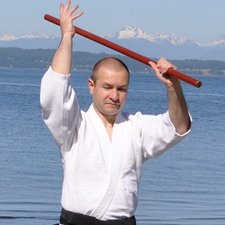






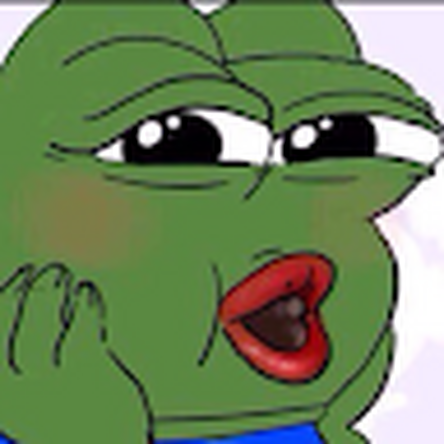


10 Kommentare
I have this same problem...unplugged to move the unit and when I plugged it back in, no go...nothing.
There is a local repair shop, but I have tools and knowledge to troubleshoot and would like to give it a once-over before taking it in on Monday. Does anyone have instructions for taking the back cover off...don't want to break any plastic!
TIA...
Tom
von Tom
A risky business that I did not attempt myself not having gained experience on cheaper equipment!
You can buy special little plastic levers – they seem to be often called spudgers – quite cheaply.
Coppell TV say they use a number of old plastic credit cards or others of the genre.
I've read of people using screwdrivers – maybe they succeeded without damaging the case, maybe they didn't!
von Robert Tucker
I want to take a moment to acknowledge CTR for providing exemplary customer service when the main board in my 31MU97-B failed recently.
Problem solved!!!
Thanks to a previous commenter, I contacted Coppell TV Repair. I had a surprisingly lengthy conversation with the owner who was extremely knowledgeable and gave me some tips on how to get the case apart so I could get the mainboard out and send in for repair. With his guidance, I was able to get the back cover off and remove the mainboard without damage to the case.
I shipped the mainboard out last Monday via Express Mail and the repaired board arrived today (Saturday) via the same method. Installed the board, tested it before putting the back cover back on, looked good, so I buttoned it back up and am now typing this note on the repaired display.
These guys are first class and know their stuff...highly recommended.
von Tom
In the UK, I took my monitor to Maggi Electronics Limited in Bolton (Greater Manchester) on 10 January 2018.
http://maggielectronics.co.uk
Their/my/our problem was getting a replacement mainboard. They contacted LG in the UK who directed them to Equinox in Tewkesbury. For whatever reason, they couldn't seem to get the board supplied by them,
In the meantime, I contacted LG USA and LG in Korea. Both directed me back to the UK.
We were about to give up when I decided to write to Equinox to try to find out what their relationship to LG was (8 March 2018). A week later I had a new mainboard supplied by them. The following Monday, 19 March 2018, Maggi fitted the board free for me.
I don't know what the problem was with Equinox, whether they were worried about their relationship/contract with LG in the UK, whether my contacting LG in the USA and Korea created any response in the UK, but the moral of the story would appear to be that in the UK the first priority is to secure a replacement board.
von Robert Tucker
I have three of these set up on my editing computer. All working great for a couple of years. A few months ago I moved them over to be switched by the UPS and the the problems started. No lights and seeming no power. The power supply was working and making it available to the main board. I tried the jump start method and had success for one monitor. One monitor the screen black became split in the middle and one monitor will not respond.
looking for 3 new boards. Previously I had a friend in the US ship me a board with a new chip from Coppell TV and Repair but the board was broken in other ways.
or if I could find a true 4K monitor for less than 2k, with a huge color gamut and stabile with adjustments I should buy three new monitors.
von Bear Lemley
5 weitere Kommentare anzeigen