My keyboard is not working
My keyboard abruptly stopped working, and I've tried charging it, and the light turns orange. However, nothing happens, but every once in a while, the blue light randomly flashes. Bluetooth says paired, device manager says working properly.
Ist dies eine gute Frage?


 3
3  2
2 


5 Kommentare
Does it still turn on with the keyboard removed?
von Max Tech
The keyboard still doesn't work.
My laptop can only work when it is plugged in, but that is unrelated
von Oliver Tan
Keyboard is not working at all, but the blue light blinks, and does not appear in the Bluetooth
von Henry Chikafa
Keyboard is not working at all, but the blue light blinks, and does not appear in the Bluetooth
von Henry Chikafa
I have this problem also. Did you find a resolution please?
von erinfrench