Why wont my tv screen come on?
I have this tv . The volume works but the picture wont come on after like 3minn of leting the volume play the tv shuts itself off. why?
Ist dies eine gute Frage?
I have this tv . The volume works but the picture wont come on after like 3minn of leting the volume play the tv shuts itself off. why?
Ist dies eine gute Frage?
cindythomas1370 check your LED indicators first and let us know what you find.
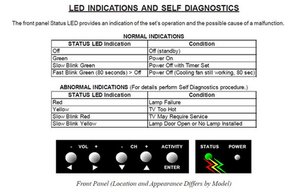
After that try to check the self diagnostics:
SELF DIAGNOSTICS
To activate, press the front panel <ACTIVITY> + <CH down)> buttons at the same time and hold for 5 seconds.
The STATUS LED will then flash denoting a two digit code.
• The number of flashes indicates the value of the MSD (tens digit) of the Error Code.
• The flashing then pauses for approximately 1/2 second.
• The LED then flashes indicating the value of the LSD (ones digit) of the Error Code.
• The Error Code is repeated a total of 5 times.
Example: If the Error Code is “23”, the LED will flash two times, pause, and then flash three times.
Note: The TV must be in “Shut Down” and the LED will probably be indicating an abnormal condition.
If the TV is switched Off, AC is removed, or a System Reset is performed, the code automatically
resets to “12” No Error. See the Error Code Log to retrieve a history of errors.
Note: Use the front panel buttons, not the remote control.
Note: If there is no response, the front panel may be locked by a V-Chip setting. To unlock, press and hold
<ACTIVITY> on the front panel for 5 seconds.
War diese Antwort hilfreich?
your answer helped out alot it looks like it is the bulb.
I did the requested activity/ channel down button for [5] seconds. Code31 flashed.
War diese Antwort hilfreich?
Letzte 24 Stunden: 0
Letzte 7 Tage: 0
Letzte 30 Tage: 15
Insgesamt: 1,603
6 Kommentare
on the back their should be a cord at the end its plug is a circle and in the middle theirs a pin make sure its in all the way and that the cord to plug in the wall is'int loss
von Nola Montgomery
or go here https://www.mitsubishi-tv.com/support/tr...
von Nola Montgomery
your answer was helpful.
von cindythomas1370
I’m getting a code 61. Six red flashes and one yellow. Any help??
von Marie maria
I'm geting a 61 code as well. But I'm getting 6 red 1 orange
von Julie Hellard
1 weiteren Kommentar anzeigen