This nifty little trick has stopped all iTunes Error messages dead in their tracks. Give it a try. It worked for me after two days of trying to restore a phone in recovery mode.
Step 1. On your Mac, go to your “Applications” folder.
Step 2. Now navigate to the “Utilities” folder.
Step 3. Launch "Terminal".
Step 4. Type "sudo nano /etc/hosts" (without quotes) and hit return.
Step 5. Enter your password
Step 6. Use the down arrow key to find the “gs.apple.com” entries. Once the cursor is in front, make sure you comment out the line(s) by entering “#” in front of the text.
Step 7. Save the file by pressing CONTROL+O.
Step 8. Exit the nano editor by pressing CONTROL+X. I found ctrl X didn't exit for me, so Try "return' key after Control O to save and exit.
Step 9. Restore your iDevice.
Windows:
Step 1. Start –> Programs –> Accessories
Step 2. Run Notepad or WordPad
Step 3. Click “Open..” from File menu.
Step 4. Browse to Windows/System32/drivers/etc
Step 5. In "files of type:" select all documents
Step 6. Open "hosts"
Step 7. Delete all line that has "gs.apple.com" or something like that
Step 8. Hit Save
Step 9. Restore your device
War diese Antwort hilfreich?
Bewertet
Rückgängig machen
Bewertung
4
Abbrechen
Schau durch den Thread, bis du den richtigen Platz für diesen Kommentar gefunden hast. Klicke dann auf "Den Kommentar diesem Post zuordnen", um ihn zu verschieben.
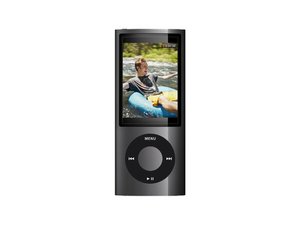
 3
3  14
14 
 33
33 

