Edit: Victor's idea of using a 0.1mm metal feeler gauge looks like the best solution. It needs to be inserted into the side closer to the screen.
If there's any room to slide a piece of paper or mylar plastic between the top of the tray and the slot, then that piece of paper or plastic may help prevent the card from hitting the side of the case. You might try shoving the plastic in deeply, the pulling on it a little as you try to release the card.
Also, have you tried holding the iPad with the screen facing up while trying to release the tray?
If you look at the first picture in the iPad 2 3G/CDMA teardown, you'll see what the problem can be. If you made the card a millimeter too short, the SIM spring contacts will push the SIM up against the chassis and prevent it from ejecting.
You'll need to find some way to shove something, whether flat like paper or perhaps something like a stiff thin wire, into the space between the tray and the slot and use it to keep the card's front edge down as it is ejected. If there's no space, you'll just have to make some. You could drill a tiny hole into the gap to enlarge it enough to stick a wire in. You'd need drill bits smaller than what you'd find in a hardware store, since even a 1/16" bit is too large. A jeweler might have the right tools, or else search Ebay for "tiny drill bits".
To avoid this problem in the future, a piece of thin tape carefully placed over the front edge of the card may help.
War diese Antwort hilfreich?
Bewertet
Rückgängig machen
Bewertung
2
Abbrechen
Schau durch den Thread, bis du den richtigen Platz für diesen Kommentar gefunden hast. Klicke dann auf "Den Kommentar diesem Post zuordnen", um ihn zu verschieben.
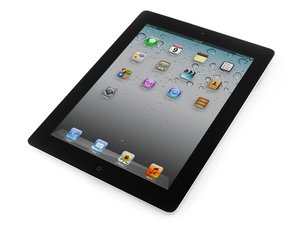
 2
2  1
1  1
1 
2 Kommentare
Hi there:
I got the exactly the same problem that tim got. But, I am thinking about take a part a little bit later when there are more info. out there to guide. I do have other question. Let say I 'teardown', will I be about the put it back together again and use it normally?
Lee
von tsli
Hey tsli, we are about to publish the guides soon. We highly recommend NOT taking apart your iPad 2 except as a last resort. It is nearly impossible not to break it in doing so.
von Jake Devincenzi