Why isnt my computer booting?
My desktop booted just fine to the desktop, i opened a folder, and left for like 30 minutes to make dinner. i came back to a black screen, and assumed it was in sleep mode. wiggling the mouse and pressing buttons on the keyboard wouldn’t wake it up, so i tried turning it off. the power button wouldn’t work. i unplugged the pc (it has an external psu, a connector plugs right into the motherboard). when i plugged it back in, it wont post, and there is no usb power. the light in the power button is off, but a green motherboard led is on and the fans spin. things ive tried: using the bios reset jumper, taking out cmos battery for 5 minutes and reseating it, reseating ram, unplugging all devices from usb and motherboard connectors. nothing worked. any help?
Edit: i also tried unplugging it and completely draining the power by holding the power button
Ist dies eine gute Frage?


 3
3  2
2 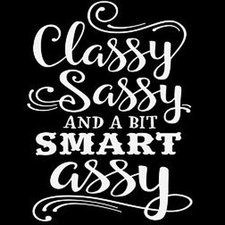
We need the model number of your computer, and Make.
Could possible help then.
von Alton Bell
HP Desktop pavilion 500-c60
von Cameron Dus