volume down button not working. How do I enter recovery mode?
I read that you have to long press power button and volume down button to enter recovery mode. I need to reinstall my firmware but to do that I need to flash it, I cannot because the volume down button doesn’t work. How do I gain access to recovery mode?
Ist dies eine gute Frage?


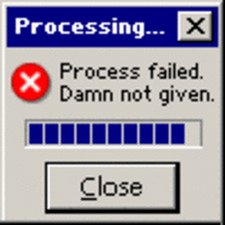
 5
5  1
1