No Secure Boot and CSM options in asus uefi bios
Hi everyone! Motherboard: asus P8P67 PRO (REV 3.1). In the asus uefi bios I don’t have the secure boot, csm and fast boot options. It must be in “boot” menu, but I have nothing there. I have the last version of bios (Version 3602 2012/11/22). Please, tell me, how can I “unhide” this options? Need it so much. Add 2 images with my uefi bios and another one found in the internet. Thanks a lot!!!.

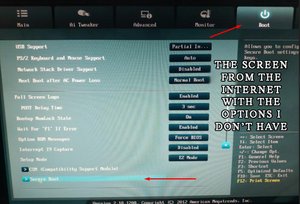
Ist dies eine gute Frage?

 3
3  1
1 
 1,5 Tsd.
1,5 Tsd. 

6 Kommentare
If the Bios have ONLY UEFI (no Legacy option), you can boot from USB if is formatted FAT32 and not NTFS (or to make UEFI bootable DVD/CD). Many of new PC's/laptop's have only the newer UEFI BIOS (the Legacy Bios is an older option).
1. Download Rufus (freeware, please use the at least the current latest version 3.8)
2. Make a bootable USB flash drive, formatted in FAT32 (!)
3. Put in the PC's, Laptop's USB port.
4. Power on the PC/Laptop and push the ESC (can be F8, F10, etc.. depending on the PC) until you get into the boot selection section.
5. Boot from the USB.
6. Enjoy installing Windows!
von sas_steve19
USB is FAT32 made with Rufus and USB yet doesn't appear in the boot menu, though it's recognized in the USB devices menu... How can I solve this?
von Magnamuz
U can try un Gpt&faf32
Ur microprocesador Is coffelake maybe
von Alex Santiago
I have the same problem, The flsh drive thing work but dosent solve my issue. My motherboard is UEFI but I have the old bios which is called lagecy bios and Id like the have the ASUS UEFI BIOS Utility - EZ Mode interface. Dose anyone know if It can be done or am I wasting my time?
von Daniel Melancon
Hi @Daniel Melancon,
The motherboard is nothing to do with UEFI it is the BIOS/UEFI that determines this so could you perhaps reword that question? Perhaps you are talking about the hard drive?
von mike
1 weiteren Kommentar anzeigen