How do I remove the back panel
How do I remove the back panel? I have removed all of the screws, but along the top of the plastic cover, it seems to be clipped in. I don’t want to force it and break something. I’m trying to remove the cover that the main board is under.
Ist dies eine gute Frage?

 1
1  1
1 
 2,4 Tsd.
2,4 Tsd. 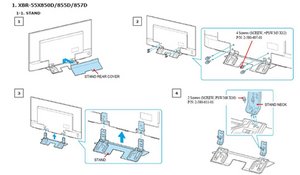
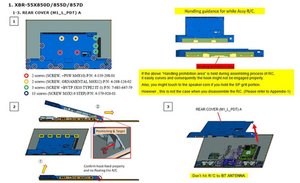



1 Kommentar
How to open back 65x 900f sony tv
von Saeid Rahim nazari