Why my touchpad not working?
I bought the laptop on ebay it came with the OS installed ect and the touchpad was working fine.. but i reset laptop to make it fresh for my self to use, Its working fine but the laptop touchpad not working at all, i tried installing drivers, i downloaded Driver booster and Driver easy and no hope, I manually got them off HP driver site and no hope still, I tried all F keys and The is no double tap button on touchpad, I can not find nothing to fix it. Please help
Ist dies eine gute Frage?
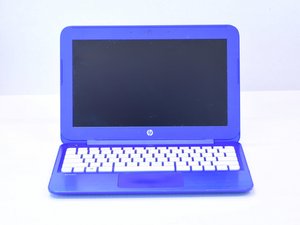

 6
6  1
1
Hi @adamp1324 ,
What is showing in Device Manager > Mice and other pointing devices?
Is there a HID compliant mouse entry at all?
If there is have you tried uninstalling the entry in Device Manager and then restarting the laptop and allowing Windows to "find" it again?
Apologies if you've been here already, just covering the bases ;-)
von jayeff
@jayeff Thank you for helping, It does not show mice and other pointing devices when i go to device mananger but when i plug my usb mouse in it does show mice and HID compliant. So it does not seem to detect the touchpad?
von Adam Powell
Hi @adamp1324 ,
Strange that it was working and now not being detected.
Is there an entry for "Other Devices" in Device Manager?
If there is check what is listed and if it is perhaps the touchpad, right click the entry > Update driver software... > Browse my computer for driver software > Let me pick from a list of device drivers on my computer, select HID compliant mouse, select Next, and follow the instructions to install it.
If no "other devices' entry in device Manager, check in BIOS if there is an setting option to disable any "input" devices at all? Just a wild guess on this one though.
Try this link
In there under "running component tests > complete list of tests" it mentions testing the Touchpad. Worth a try,
von jayeff
i waist liquor on my key pad how do i fix it?
von shamekawright15
@shamekawright15 ,
What is the full model number of the laptop?
von jayeff
1 weiteren Kommentar anzeigen