No power replaced both boards still no good
I have a un60h6203af there was no power so I replaced both main board and power supply they were cheap enough. When I put it back together I plugged it in and standby light was on but noticed didn’t plug in backlights when I did plug in back light cable the standby light went off and no power again so I’m not sure why the backlights would be making the tv get no power? So it still will not turn on to even see a menu screen dim or to hear if there’s sound so I can’t tell if it’s a t con or backlights never had this problem before need some help please
Ist dies eine gute Frage?

 1
1  1
1 
 1,4 Tsd.
1,4 Tsd. 
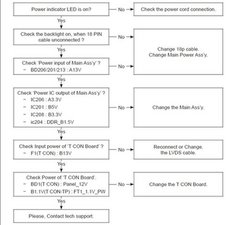
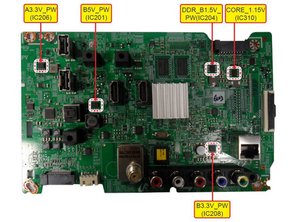
1 Kommentar
When I disconnect the main board to the power board the back lights come on. Reconnect and the screen just flashes. Is it the cable? I've replaced both boards. Ty
Nick
von Nick Dichiro