Is the lid too tight?
Has anyone had slight difficulty opening their lid? I’ve noticed that i have to do it with two hands—one on the base of the MBA and one opening the lid. Just seems a like a couple of screws are a little too tight or something. When i use one hand, the front kicks up slightly. Not a major issue at all, just a minor annoyance.
Ist dies eine gute Frage?


 2
2  1
1 
 971
971 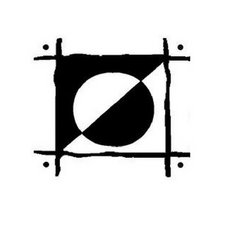
1 Kommentar
Its actually not a defect i own a macbook air personally and it is just 10 days old when i noticed that the bottom lifts up when i try to open from 1 hand i was scared but i spoke with the technicians at the apple store and they said its tight because its brand new and it will adjust and loosen up over 1 or 2 weeks depending on howmuch u use the lid so i started using it frequemtly and within 5 days the lid was smoother than ever it easily opens with 1 hadn and it isnt loos like cheap loos it stays at whatever angle so its completely. fine
von Deyaan