Sound goes in and out
My gaming headset works but when I go to touch the volume button there’s a lot of static in the right ear piece goes in and out with sound is this repairable or is it broken completely
Ist dies eine gute Frage?
My gaming headset works but when I go to touch the volume button there’s a lot of static in the right ear piece goes in and out with sound is this repairable or is it broken completely
Ist dies eine gute Frage?
Update the drivers, I had the same problem.
War diese Antwort hilfreich?
hello do you update from the logitech center were all my other logitech items are conected
@neko10 Yes.
Hello, could I get this please?
thanks
What do you mean get this. Sorry I don’t understand
@logitechhead The update the drivers from the site which it was made by which is Logitech.
Not a permanent solution, but it's quick and easy enough to not matter:
Take the battery out.
Turn them upside down.
Turn it off and on about 30 or so times.
Put the battery back in.
War diese Antwort hilfreich?
oddly this worked... I seriously thought this was a troll. My drivers were up to date so I was willing to try anything short of tearing it apart to look at the volume control. Why turn them upside down?
Whaaaaat the hell? I can't believe that worked for me too! Why would that work?! LOL
So I think what's going on here is that you're discharging the capacitors in the headset. Capacitors can sometimes hold a little extra electricity in them, even after the battery is taken out. Turning it off and on ~30 times attempts the startup process each time, which uses up a bit of that electricity still in the caps.
I don't think the turning it upside down (headset or battery) will do anything, but removing the battery and doing the startup sequence a bunch of time WILL discharge the capacitors and do the equivalent of a factory reset on it. When I was doing this process, I heard the speakers audibly pop, indicating that some power was still in the system. Eventually, it stopped, indicating that I had used up the remaining power left in the capacitors.
The symptom I was having was that only sound would come out of the right speaker, even when doing the surround sound test.
Worked for me also
I've just had to fix mine myself, I've disassembled the power switch and found it's basically 4 flimsy wires that get bent down over time, I straightened them and put it back together, absolutely perfect now. Wish I could post the photos here
So after having this same issue myself, I took apart the power switch, it consists of 4 small wires that push across multiple contacts, they seem to bend down over time, after bending them to be a bit taller again, all issues are fixed. It looks like two of them are for the right ear, which is why jiggling it around often fixed the issue temporarily. I didn't take any pictures of the pad unfortunately, but here is a picture of the switch part.
Hope it helps someone
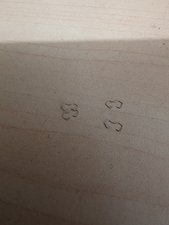

War diese Antwort hilfreich?
Created an account just for this - finally someone that found out whats the actual issue! Little finnicky to bend them but now my headset finally properly works again
So there has been a lot of good answers here but I am personally not convinced that the solution is here at least not in my case. I have the same problem but the temporary solution is to play with the on/off switch with any media playing until I get both speakers playing properly. So in conclusion I would be looking into replacing the on/off switch to see if the problem is fixed
War diese Antwort hilfreich?
Did it work for you?
No matter what i do with the headset nothing worked even lightly hammering the outside with a rubber hammer didn't work. So this is the only thing left to do.
War diese Antwort hilfreich?
Letzte 24 Stunden: 12
Letzte 7 Tage: 59
Letzte 30 Tage: 315
Insgesamt: 9,477
8 Kommentare
It sound like a bad solder joint on your R earpiece and possibly a volume button too. Can you open it up to take a look?
von honakrisi
I just fixed mine last weekend for same issue + volume fading out to near nothing. My issue was the microphone cable under the left ear is stripped back so far that it is shorting against other wiring. I re-routed the cabling to where they cannot touch and the issue is gone.
von Michael Paxton
Ok great thank you for the info I’m going to look at it tonight
von Michael Salas
hey Michael Paxton, can you please tell me how did you rerouted the wiring, I'm having the same issues as you had but I am not the very technical type of person
von Fiorito
Hello sorry I did not fix it someone bought it for parts
von Michael Salas
3 weitere Kommentare anzeigen