No Backlight following screen replacement
Had to replace screen due to damage. New screen comes on but there is no backlight (I can see logo etc. using a flashlight). I have confirmed its not a screen issue by swapping in a known good screen to confirm.
Trying to find info on location of fuses, backlight circuitry etc. for this model (A2289) but coming up dry.
Any help locating info would be much appreciated.
Thermal scan hotter area:
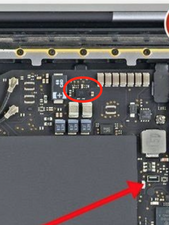
Ist dies eine gute Frage?


 1
1 
 893
893  2,3 Tsd.
2,3 Tsd. 


3 Kommentare
Thank you all for the replies... I did a microscopic examination (literally) of the connectors and cables and all seems fine. Regardless I did a full isopropyl cleaning as well.
Situation is unchanged - screen on, no backlight.
I checked the fuse F8400 and its got continuity so not blown - however checking voltage across it when laptop powered on gave 0 volts.
From what little I know, this is fed as per the schematic from PBBUS_G3H - that I believe to be the main power rail. I'm just not familiar with how to trace that back further.
If anyone as a suggestion I would welcome it.... I do have access to a good thermal camera and from the few videos I've seen I thing I can look for hot components that may give a clue - not quite sure though.
von Paul Jackson
@ Paul Jackson so you are saying you have 0volt on your fuse? Did you check for any other voltages in the backlight circuitry? You checked that attached link about what turns the backlight on etc.?
von oldturkey03
Sorry for the delay... yes, I get continuity across the fuse but zero voltage when machine is on. I did follow the link and as far as I can understand there is minimal/zero voltage until another circuit senses the requirement and sends through the 32V.
Without the BoardView info for this type of thing, I'm not clear on were to check for additional voltages to chase back to the source. I did put the IR camera on it on only hotter spot that stood out aside from the expected was in this area highlighted in original post.
I do have access to another machine of exactly the same model so maybe I can trace back from that one and compare - but if you have any pointers I would welcome them :-)
von Paul Jackson